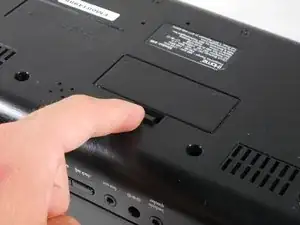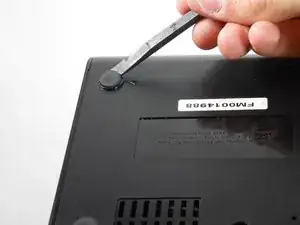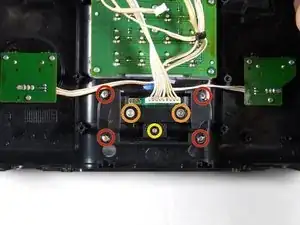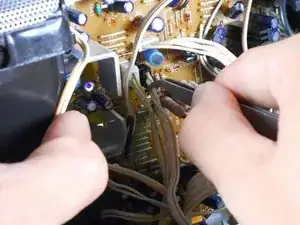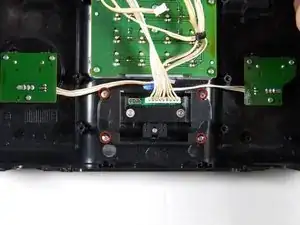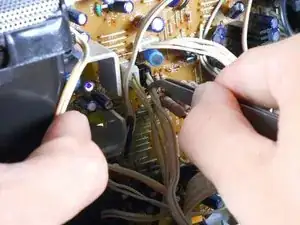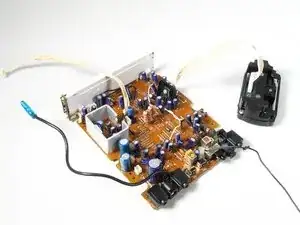Einleitung
The Motherboard is like the brains of the iHome. It controls the device by taking in inputs from buttons and scroll wheels and makes the device act accordingly. If there is something wrong with your iHome internally, the Motherboard may be the issue.
Werkzeuge
-
-
Unplug the device from the wall outlet, and turn it over so that the buttons are on a flat surface.
-
Use your fingers to pinch the tab in the direction of the "Open" arrow until tab is loose. Pull the tab vertically to remove it.
-
Remove the battery cover and the batteries.
-
-
-
Remove the following eight screws:
-
Four 15.1 mm Phillips #2 screws near the front of the device.
-
Four 12.7 mm Phillips #2 screws near the back of the device.
-
-
-
Turn the iHome 180 degrees so the speaker grille is facing you. Carefully lift the bottom case away from the rest of the body and tilt it as shown.
-
Using a pair of tweezers, detach the white ribbon cable. Make sure to pull on the ribbon, not on the head.
-
The lower case can now be completely removed from the device!
-
-
-
Remove the four screws attaching the top of the case to the motherboard:
-
Two 9.5 mm Phillips #2 screws near the speaker grille.
-
Two 14.3 mm Phillips #2 screws that sit in recesses under the motherboard.
-
-
-
Turn the iHome 180 degrees and carefully pull up on speaker cases to pry them loose from the bottom case.
-
Pulling outwards on the sides of the Upper Casing can help loosen the assembly.
-
If it seems too difficult to remove, chances are that a screw is still attached. Make sure you've removed every screw listed before proceeding to this step.
-
Pull the back adapter cover off.
-
-
-
Remove the four 6.4 mm Phillips #1 screws holding the adapter to the outer case.
-
Two 6.4 mm Phillips #1 screws near the center of the adapter. These screws have built in washers.
-
One 4.0 mm Phillips #1 screw near the center of the adapter.
-
The iPod adapter should now be separate from the upper casing.
-
-
-
With the back of the iHome is facing you, tilt the Motherboard Assembly upwards as shown.
-
Use tweezers to remove the 6 ribbon cables.
-
-
-
Pull the speakers, motherboard, and iPod adapter up and away from the lower casing.
-
You have now separated your iHome's inner workings from its protective case!
-
-
-
Remove four screws attaching top of case to motherboard.
-
Two of the screws indicated are hidden below the motherboard. These screws are marked in the pictures provided.
-
-
-
Pull the back adapter cover off and set aside.
-
iHome has been rotated in the final picture to display all the wires you should be aware of.
-
-
-
Rotate the iHome so that the front screen is facing you.
-
Not all of the cables will separate from the motherboard. Do not try to remove any ribbons other than the ones indicated.
-
-
-
Pull the speakers, motherboard, and iPod adapter up and away from the lower casing.
-
You have now separated your iHome's inner workings from its protective case!
-
-
-
Disengage the clips on both sides of the speaker grille to separate the speakers from the rest of the assembly.
-
-
-
Disconnect the ground from the speaker grille by gently pulling it away.
-
Congratulations, you have successfully seperated the motherboard!
-
To reassemble your device, follow these instructions in reverse order.
Ein Kommentar
Thank you so much. I have this speaker along with many others and it didnt seem to work. So i just left it there and now i found out how to fix it. Thanks again