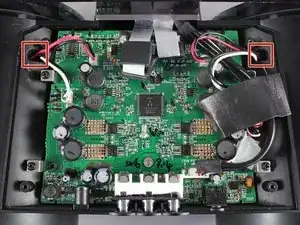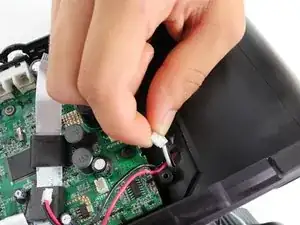Einleitung
Use this guide to replace your iHome iP1's damaged or faulty speaker(s). Note that starting at Step 7, this guide only shows you how to replace the left speaker. To replace the right speaker, simply follow Steps 7-9 as if they are mirrored.
Werkzeuge
-
-
Remove the four 9.5 mm Phillips #2 screws located on each of the four corners of the iHome's back cover.
-
-
-
Disconnect the white/black wires from the edges of the motherboard by pulling them away from their connection.
-
-
-
Rotate the iHome so that the speakers are facing you.
-
Remove the speaker covers by pulling them off of the faceplate.
-
-
-
Remove the speaker from the housing by gripping the rubber ring near the edge of the speaker and pulling it away from the faceplate.
-
-
-
Remove the speaker from the iHome by feeding the black/white wires through the hole on the opposite side of the housing.
-
To reassemble your device, follow these instructions in reverse order.