Einleitung
Folge dieser Anleitung, um bei deinem iMac die Festplatte durch eine SSD aufzurüsten. Dabei wird auch der Temperatursensor der SSD eingebaut, so dass der Lüfter mit der richtigen Drehzahl arbeiten kann.
Grundständige Anleitung zum Umrüsten eines 2009-2010 iMac mit einer SSD.
Werkzeuge
Ersatzteile
-
-
Drücke die Raste an der Frontplatte des Käfigs mit dem Finger herunter. Halte sie gedrückt und klappe die Frontplatte heraus.
-
Entferne die Frontplatte.
-
-
-
Richte den kleinen SATA Stecker so aus, dass die kurze Seite des SSD Steckers auf die kurze Seite am Stecker des Käfigs passt.
-
Schiebe das Laufwerk durch die Vorderseite des Käfigs ein, bis der SATA Stecker richtig verbunden ist.
-
-
-
Wenn du willst, kannst du die SSD mit den beiden im Kit mitgelieferten Kreuzschlitzschrauben #1 im Käfig festschrauben.
-
-
-
Stecke das mitgelieferte, für den Sensor vorbereitete SATA Versorgungskabel in den entsprechenden breiten Anschluss am Käfig.
-
-
-
Ziehe den Schutzstreifen von der Rückseite der kleinen Platine des Temperatursensors ab.
-
Klebe die Platine des Temperatursensors so nahe wie möglich am SATA Stecker an eine gut zugängliche Stelle auf der Metalloberfläche der SSD.
-
Falte die überschüssigen Kabel zum Temperatursensor aus dem Weg, so dass du den Käfig gut einbauen kannst.
-
-
-
Verbinde das SATA Versorgungskabel des iMac mit dem neuen Temperatursensor-geeigneten SATA Versorgungskabel.
-
Verlege die SATA Kabel so, dass sie nicht mit anderen Bauteilen ins Gehege kommen.
-
-
-
Suche auf der Hauptplatine einen Anschluss, der mit HD TMP oder HDD TEMP beschriftet ist.
-
Wenn das eben erwähnte Kabel noch mit der Hauptplatine verbunden ist, dann musst du es jetzt ablösen und entfernen. Es wird nicht mehr gebraucht.
-
Verbinde das schwarz-rote zweiadrige Kabel des Temperatursensors mit dem Anschluss auf der Hauptplatine, der mit HD TMP oder HDD TEMP beschriftet ist.
-
Führe das überschüssige Kabel so, dass es nicht mit den anderen Bauteilen ins Gehege kommt.
-
Um dein Gerät wieder zusammenzusetzen, folge den Schritten in umgekehrter Reihenfolge.











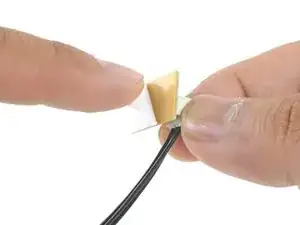
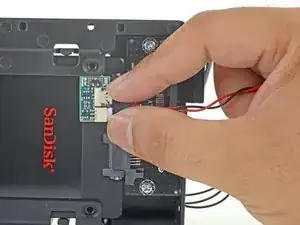



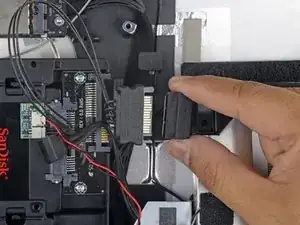
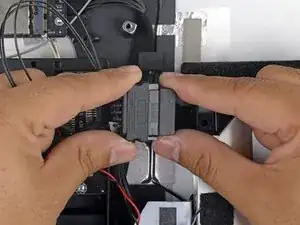
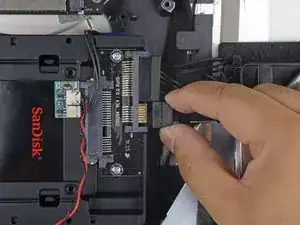
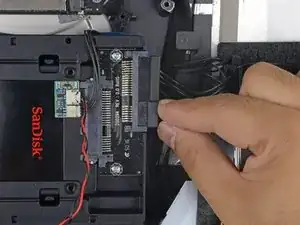


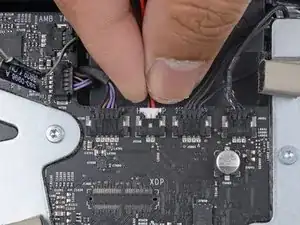

Quick and dirty hack : drill a hole in the bracket in the right place so you can screw the SSD to it (measure twice, drill once !) Move the rubber bit from the unused hole to the new one. As the SSD is very light and it’ll be hanging down from the bracket I think this is pretty safe. You’ll also need to find the right screws (M3?) with the proper length. Use mbpfan under linux (https://ineed.coffee/post/a-beginners-tu...) or whatever tool is available in OSX to control fan speed without a temp sensor.
Christophe Nagel -
There are several alternative mounts out there. I used this one:
https://www.amazon.co.uk/Sabrent-Desktop...
It worked excellently and seems less complicated than the one above.
Ian Richardson -