Einleitung
Folge dieser Anleitung, um bei deinem iMac die Festplatte durch eine SSD aufzurüsten. Dabei wird auch ein Temperatursensor an der SSD eingebaut, so dass der Lüfter mit der richtigen Drehzahl arbeiten kann.
Grundständige Anleitung beim Umrüsten eines 2012-2017 iMac mit einer SSD.
Werkzeuge
Ersatzteile
-
-
Drücke die Raste an der Frontplatte des Käfigs mit dem Finger herunter. Halte sie gedrückt und klappe die Frontplatte heraus.
-
Entferne die Frontplatte.
-
-
-
Richte den kleinen SATA Stecker so aus, dass die kurze Seite des SSD Steckers auf die kurze Seite am Stecker des Käfigs passt.
-
Schiebe das Laufwerk durch die Vorderseite des Käfigs ein, bis der SATA Stecker richtig verbunden ist.
-
-
-
Wenn du willst, kannst du die SSD mit den beiden im Kit mitgelieferten Kreuzschlitzschrauben #1 im Käfig festschrauben.
-
Setze die Frontplatte wieder ein.
-
-
-
Stecke das mitgelieferte, für den Sensor vorbereitete SATA Kabel in den entsprechenden Anschluss am Käfig.
-
-
-
Ziehe den Schutzstreifen von der Rückseite der kleinen Platine des Temperatursensors ab
-
Klebe die Platine des Temperatursensors so nahe wie möglich am SATA Stecker an eine gut zugängliche Stelle auf der Metalloberfläche der SSD.
-
Falte die überschüssigen Kabel zum Temperatursensor aus dem Weg, so dass du den Käfig gut einbauen kannst.
-
-
-
Verbinde das SATA Kombokabel des iMac mit dem neuen Temperatursensor-geeigneten SATA Kombokabel.
-
Verlegte die SATA Kabel so, dass sie nicht mit anderen Bauteilen ins Gehege kommen.
-
Um dein Gerät wieder zusammenzusetzen, folge den Schritten in umgekehrter Reihenfolge.
2 Kommentare
I love the guide~ it is super easy to follow. My computer is not recognizing the disk and I can’t figure out why. I feel like I missed something in reassembly. Any suggestions? Common errors?
Hi Julie!
Was the new drive formatted before you installed it? You can try to boot the iMac in recovery mode and reinstall the OS from there. If that doesn’t work, please post your question on our Answers forum and someone may be able to help you out!












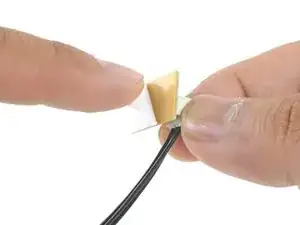
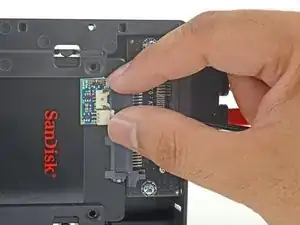






Ich denke die Frontplatte hätte anschliessend auch wieder eingesetzt gehört - bin die Anleitung Schritt für Schritt durch gegangen, und mir ist leider gar nicht aufgefallen, dass dieser Schritt fehlt. Nun ist der iMac bereits wieder verklebt und beim Aufräumen ist mir die übrig gebliebene Frontplatte untergekommen.
Aber halb so schlimm, die SSD ist angeschraubt, kann sich also eh nicht bewegen.
Gerhard Dietrichsteiner -
My enclosure doesn’t look like this. All I received was a black back plate. Where is the rest of it? Oh boy
Selwyn Arnold -