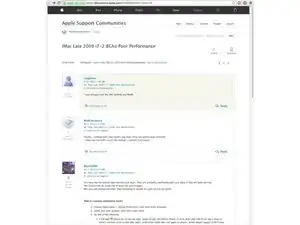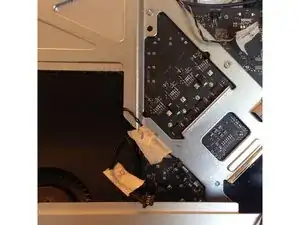Einleitung
Ich habe festgestellt, dass mein iMac langsam ist. Anfangs dachte ich es läge an mir. Computer werden mit der Zeit nun mal langsamer. Also habe ich eine SSD eingebaut. Damit habe ich zuvor für mein älteres MacBook Pro ein fantastisches Ergebniss erzielt. Zu meinem Schrecken fühlte sich mein iMac immer noch langsam an. Also schaute ich mich nach einem Benchmarking-Tool um, um mich zu vergewissern. Ich fand Geekbench 3. Diese Software bestätigte, dass mein iMac langsamer lief, als er sollte - weniger als die Hälfte der Geschwindigkeit, die Sie erwarten würden.
Werkzeuge
Ersatzteile
-
-
Sei kein Idiot und sichere deine Daten!
-
Ich habe dafür DropSync 3 aus dem Appstore benutzt.
-
-
-
Geekbench 3 32-bit Test. Geekbench 3 ermöglicht das Durchsuchen von Ergebnissen anderer Computern mit ähnlicher Hardware. Es war also leicht zu erkennen, dass bei meinem etwas nicht stimmte.
-
-
-
Natürlich habe ich in den iFixit-Foren und anderswo gefragt, was falsch sein könnte. Obwohl das hilfreich war, drehten die Foren in irrelevante Richtungen ab und sprachen hauptsächlich über Probleme bei der Festplatteninstallation. Geekbench 3 hat allerdings keine Benchmarks der Festplatten gemacht, also ...
-
-
-
Es gibt jede Menge Videos und iFixit-Reparaturanleitungen, die dir zeigen, wie du deinen iMac öffnen kannst.
-
Sei äußerst vorsichtig mit dem lächerlich dünnen Flachbandkabel oben links.
-
-
-
Löse zum Entfernen des Mainboards die in den gelben Kreisen gezeigten Torx T10-Schrauben. (Es gibt eine hinter einem Kabel rechts unten!)
-
Hoffentlich habe ich sie alle umkreist. (Drehe alle Schrauben auf dem Mainboard, auf denen ein weißer Kreisauf dem Mainboard aufgedruckt ist.)
-
Außerdem musst du den Infrarotsensor hinter dem Apple-Logo herausziehen. Einfach hochziehen. Er steht unter Federdruck...
-
-
-
Beschrifte beim Entfernen alle Kabel. Fange oben rechts an und arbeite gegen den Uhrzeigersinn weiter. (Dies hilft dabei, beim Zusammenbau keine zu übersehen.)
-
Es gibt zwei, die Goldkontakte im Clip zum Motherboard haben ... das habe ich auch bemerkt. Wahrscheinlich ist es wichtig, sie nicht umzudrehen.
-
-
-
Sobald das das Motherboard heraus hast, sollte es etwa so aussehen.
-
Die CPU ist im 45 ° -Winkel montiert. Unten links auf dem Gesamtfoto.
-
Auf der Seite des Motherboards, die normalerweise dem hinteren Gehäuse zugewandt ist, befinden sich riesige unter Federspannung stehende Kreuzschlitzschrauben, die den Kühlkörper festhalten, auf der anderen Seite der Kreuzschlitzschrauben jedoch der übliche Torx T10 . Insgesamt vier müssen heraus.
-
Wenn der Kühlkörper abgelöst ist, muss die Kontaktfläche zum Kühlkörper mit etwas Reinigungsflüssigkeit gesäubert werden. iFixit verkauft es.
-
Der i7-Prozessor ist gesockelt und lässt sich leicht ausclipsen. Es gibt unter Federspannung stehenden Griff (oben rechts im Gesamtbild), obwohl du ihn aufgrund des Kühlkörpers nicht sehen kannst. Im 4. Bild ist er links vom Sockel sichtbar.
-
Der alte Prozessor kommt raus und der neue Prozessor rein. Achte darauf, die Prozessoren identisch auszurichten. In einer Ecke ist eine Pfeilmarke.
-
Trage zwischen Prozessor dem Kühlkörper neue Wärmeleitpaste auf. IFixit verkauft sie.
-
Befolgen Sie diese Anweisungen in umgekehrter Reihenfolge, um Ihr Gerät wieder zusammenzubauen.
27 Kommentare
Tried it out. Unfortunately my iMac Intel 27". EMC 2309 (Late 2009, Core 2 Duo 3.06 GHZ) Had an older Socket (775).
Bad luck. I did read on blogs some conjecture about weather the processor was socketed or not. It turned out it was socketed, which made it very easy to replace. All I was doing was replacing like-for-like processor. I wasn't trying to upgrade or anything. As you can see from the benchmarks even replacing like-for-like can be advantageous. (also inexpensive because these are not new processors now!)
Perhaps replacing your old processor with a fresh one of the same sort will improve things? It's worth a try if you got this far? It certainly worked for me. It's not fast by modern standards, but totally useable for a 7 year old machine is pretty good I think... Certainly never happened when I had windows machines!
mark -
Walter
how did you find out that you had “iMac Intel 27". EMC 2309 (Late 2009, Core 2 Duo 3.06 GHZ) Had an older Socket (775).”?
I have the same computer with Core 2 Duo 3,06 ghz and I’m considering CPU upgrade to Intel i7 processor.
i just tried a intelcore 2 quad 2.83ghz(q9550s) socket 775...imac wont boot up..it starts,but only got 2leds on..it doesnt go to 3 and nr 4 leds... :(
bleach24 -
I was wondering if a replacement could bring VT-X EPT capabilities, or that is not possible because of the lack of firmware support. My replacement i7 http://ark.intel.com/products/41315/Inte... does support EPT, and still I cannot use it with let's say Dockler for Mac. Any ideas how to fix that?