Einleitung
Werkzeuge
-
-
Lift the hard drive from its left edge enough to clear the inverter and pull it toward the left edge of your iMac to unseat the mounting pins from the chassis.
-
Abschluss
To reassemble your device, follow these instructions in reverse order.
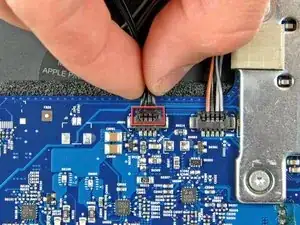





On my iMac (20" intel core duo Model A1207) this was not a "connector" rather it was four separate (loose) wires! So I did not remove them for fear of reconnecting them in the wrong order. Instead I first loosened the drive bracket and removed its cables, then I pryed the thermal sensor from the side of the drive.
sanjaygovindjee -
I agree!! LEAVE them attached, it simplifies things greatly!
smitty7x -
I did remove the cables, but I think I have a wrong order now, the fans are on full power when switching on. What is the right order?
post -
I have tried it. The cables should have the same order than on the other plug. No. 1 to No. 1, No. 2 to No. 2 and so on.
The fans are quiet again now. :-)
post -
Yep just done the power board on this imac and I say leave the thermal cable connected because its 50% sure to break up! ,just undo the harddrive, carefully move it downwards towards the speaker housing on the logicboad(tape it to the speaker housing).
you will still be able to access the power board cable under the logic board
Supadupa -