Einleitung
Verwende diese Anleitung, um in deinem iMac Intel 20" EMC 2133 oder 2210 eine Festplatte zu installieren.
-
-
Falls erforderlich entferne das Klebeband, welches das Temperatursensorkabel von Festplatte oder optischem Laufwerk am iMac befestigen.
-
-
-
Trenne den Festplatten-Temperatursensor, indem du den Stecker in Richtung der Spitze deines iMac ziehst.
-
-
-
Drücke die Festplattenhalterung nach unten in Richtung der unteren Kante des iMac, um sie aus dem rückwertigen Gehäuse zu befreien. Anschließend drehe die Oberseite des Laufwerks zu dir.
-
-
-
Stecke das flache Ende eines Spudgers zwischen den SATA-Stromkabelanschluss und den Rand der Festplatte.
-
Drehe den Spudger, um den Stecker von der Festplatte zu trennen.
-
-
-
Löse die Verbindung des SATA-Datenkabels, indem du dessen Anschluss von der Festplatte abziehst.
-
Arbeite die Schritte in umgekehrter Reihenfolge ab, um dein Gerät wieder zusammenzubauen.
Ein Kommentar
Walter, I was working on a mid-2007 IMac (2133) and found your instructions helpful but not always complete or right. I have added some comments in some of the steps to clarify.

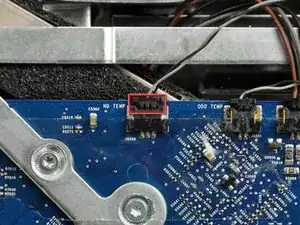





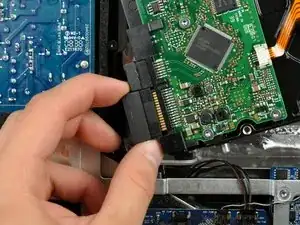


Pull the temperature sensor cable for the optical drive well out of the way so you don't trap it when inserting the new hard drive.
kevinp -