Einleitung
Interne Voraussetzung.
Werkzeuge
-
-
Entferne folgende vier Torx Schrauben:
-
Eine 9,3 mm T10 Schraube mit breitem Kopf
-
Drei 9,3 mm T10 Schrauben mit normalen Köpfen
-
-
-
Löse den Verbinder zum Thermosensor am optischen Laufwerk aus seinem Sockel auf dem Logic Board, indem du ihn in Richtung Oberkante des iMac ziehst.
-
-
-
Hebe die innere Kante des optischen Laufwerks an und bewege seinen Verbinder am GPU Rahmen, der am Logic Bordbefestigt ist, vorbei.
-
Ziehe das optische Laufwerk vorsichtig aus den Befestigungsstiften an der rechten Seite des äußeren Gehäuses, damit du etwas Platz gewinnst, um das Kabel des optischen Laufwerks lösen zu können.
-
Lasse das optische Laufwerk herunterhängen, während du den Verbinder zum Thermosensor am optischen Laufwerk hinter dem Kühlkörper der GPU herauslöst.
-
-
-
Löse den Anschluss vom optischen Laufwerk indem du den Verbinder vom Laufwerk weg ziehst.
-
Entferne das Laufwerk vom iMac.
-
Um dein Gerät wieder zusammenzusetzen, folge den Schritten in umgekehrter Reihenfolge.

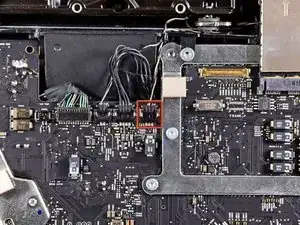
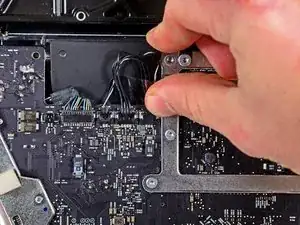

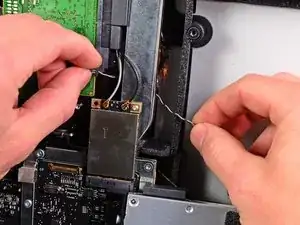


The 4 srews are equal
hybanibienen -