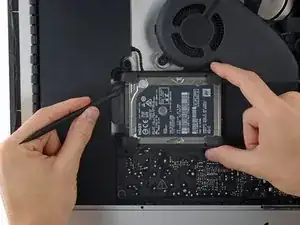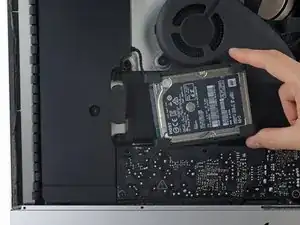Einleitung
Voraussetzung beim Ausbau der Festplatteneinheit am 21,5" Retina 4K Late 2015 iMac.
Werkzeuge
-
-
Hebe die Festplatte an der Kante nahe des Logic Boards an und ziehe sie etwas aus ihrer Vertiefung heraus.
-
-
-
Löse das einzelne SATA Kabel, indem du es vorsichtig mit einem Spudger von der Festplatte abhebelst.
-
Entferne die Festplatteneinheit vom iMac.
-
Abschluss
Um dein Gerät wieder zusammenzusetzen folge den Schritten in umgekehrter Reihenfolge.