Einleitung
Die Hauptplatinen der 24" iMacs aus 2007 und 2008 besitzen vier LED zur Diagnose. Sie können gut bei der Fehlersuche helfen. Du musst den Computer ein wenig auseinanderbauen um die LEDs zu finden und abzulesen. Diese Anleitung beruht auf Informationen aus dem Apple Werkstatthandbuch.
**Die Interpretation der LEDs gilt auch für die iMacs Intel 20" EMC 2133 und 2210**
Werkzeuge
-
-
Löse die einzelne Kreuzschlitzschraube in der Mitte der Zugangsklappe.
-
Entferne die Zugangsklappe von deinem iMac.
-
-
-
Entferne folgende zwölf Schrauben, welche die Frontblende am rückwärtigen Gehäuse befestigen:
-
Acht 13 mm T8 Torx Schrauben
-
Vier 25 mm T8 Torx Schrauben
-
-
-
Hebe die Frontblende vorsichtig an der Oberkante aus dem rückwärtigen Gehäuse. Es hilft, wenn du dabei ganz sanft mit den Daumen auf die Ecken des Displays drückst.
-
Wenn die Oberkante der Frontblende weg vom rückwärtigen Gehäuse ist, dann drehe die Frontblende in Richtung des Standfußes und entferne sie aus dem rückwärtigen Gehäuse.
-
-
-
Finde die Diagnose LEDs zwischen den RAM Einschüben und dem SATA Stecker.
-
LED 1 - zeigt an, dass die Indikatorspannung vom Netzteil durch die Hauptplatine festgestellt wurde. Diese LED brennt sogar dann, wenn der Computer heruntergefahren wurde oder im Schlafmodus ist. Die LED brennt nur dann nicht, wenn der Netzstecker gezogen ist oder das Netzteil defekt ist.
-
LED 2 - zeigt an, dass die Hauptplatine beim Einschalten korrekt mit Strom vom Netzteil versorgt wIrd. Sie brennt, wenn der Computer eingeschaltet ist und das Netzteil normal arbeitet.
-
LED 3 - zeigt an, dass der Computer und die Videokarte miteinander kommunizieren. Sie ist an, wenn diese Kommunikation in Ordnung ist. Wenn die LEDs 1 und 2 brennen und du den Einschaltklang hören kannst, aber LED 3 aus bleibt, dann könnte die Videokarte falsch installiert sein, oder muss ausgetauscht werden.
-
LED 4 - zeigt an, dass der Computer und das LCD Display kommunizieren. Sie ist an, wenn der Computer angeschaltet ist und ein Videosignal generiert wird. Wenn diese LED bei angeschaltetem Computer brennt, das LCD aber kein Bild zeigt, dann könnte das LCD oder der LCD Treiber falsch eingebaut sein, oder müssen getauscht werden.
-
Um dein Gerät wieder zusammenzusetzen, folge den Schritten in umgekehrter Reihenfolge.
11 Kommentare
Hello,
I have iMac 2008 24" When I turn on the computer no startup sound but DVD / Motherboard / CPU Fan is still on. also two green LED is static on, anyone help me....
Raza
Does anybody know where I can buy the thermopads for the 4 chips on the video card. The ones it already had were all melted and can't reuse them. I appreciate your time and help. Thank you.
Does anybody know where I can buy the thermal pads to put on the 4 chips on the video card? Any help is very appreciated. Thank you.
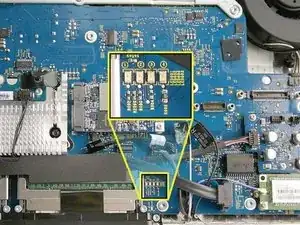




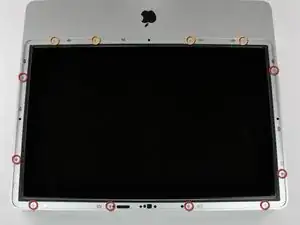



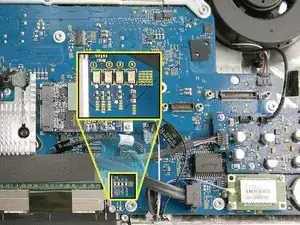
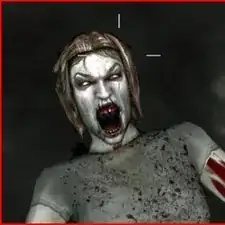
PH2 head necessary to remove screw.
airshack -