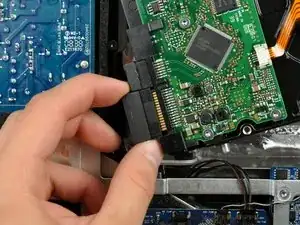Einleitung
Diese Anleitung zeigt dir, wie du die Festplatte austauschen kannst.
Werkzeuge
-
-
Löse den Thermosensor der Festplatte, indem du seinen Stecker nach oben in Richtung Oberkante des iMac ziehst.
-
-
-
Drücke die Festplattenhalterung in Richtung Unterkante des iMac, damit sie vom rückwärtigen Gehäuse frei kommt. Drehe dann die Oberseite des Laufwerks zu dir selbst.
-
-
-
Setze das flache Ende des Spudgers zwischen den Stecker des SATA Versorgungskabels und der Kante der Festplatte ein.
-
Verdrehe den Spudger, damit sich der Stecker von der Festplatte löst.
-
Abschluss
Um dein Gerät wieder zusammenzusetzen, folge den Schritten in umgekehrter Reihenfolge.