Einleitung
Du kannst erheblich an Leistung gewinnnen, wenn du das RAM austauschst, die einzige Reparatur, bei der du nicht das den Kleber hinter dem Displayglas entfernen musst.
Werkzeuge
Ersatzteile
-
-
Halte das Display gut fest und drücke den Entriegelungsknopf für die RAM Klappe mit dem flachen Ende eines Spudgers ein. Er befindet sich direkt über dem Netzanschluss.
-
-
-
Drücke die beiden Clips mit deinen Daumen oder Zeigefingern vom RAM weg nach außen.
-
Ziehe die Clips heraus und nach unten, so kannst du den RAM Einschub nach unten in eine fast waagrechte Lage bringen.
-
-
-
Entferne ein RAM Modul, indem du es mit zwei Händen direkt aus dem RAM Einschub herausziehst.
-
Um ein neues Modul einzusetzen, schiebst du das Modul in den entsprechenden Slot im Einschub und drückst es fest hinein. Drücke dann den Einschub zurück, bis er einrastet.
-
Setze die RAM Verschlussklappe wieder in die Rückseite des iMac ein.
-
Für den Zusammenbau befolge unsere Anleitung zur Befestigung neuer Klebestreifen, um den Bildschirm wieder am Gehäuse zu befestigen.
Entsorge deinen Elektromüll fachgerecht.
Hat die Reparatur nicht ganz geklappt? Versuche zuerst einige grundsätzliche Lösungen. In unserem Forum findest du Hilfe bei der Fehlersuche.
3 Kommentare
If you have two original RAM sticks, they're installed in alternating slots, so there's no need to move anything around to install two more - just use the empty slots.
matt -
Ich habe diese Anleitung genutzt bei meinem 27“ late 2013 Mac. Zu den vorhandenen Speichern von 2x4GB habe ich in die leeren Slots je einen 8GB Speicher eingesetzt. Das ging problemlos so wie beschrieben. Habe kein Werkzeug gebraucht. Die Taste zum Öffnen konnte ich mit dem Daumennagel hineindrücken. Der gesamte Speicher wird mit 24GB angezeigt. Vielen Dank für diese Hilfe!
Nedra -
Hello. My Imac (27-inch, Late 2012) has the original memory (2x4GB Elpida) in slots 1 and 2. When trying to install in slots 1+3, 1+4, 2+3, 2+4 it beeps three times and the Mac does not start. Replacing the original memory in slots 1+2 with new memory (2x8GB) is successful. Can not add memory to slots 3 and 4 (old memory or new). Please advise where to look for the problem.
Олег Б. -

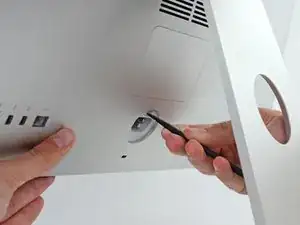
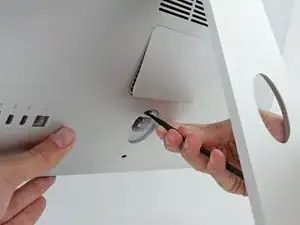






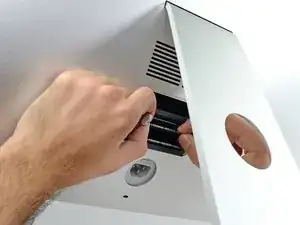


Buenos días!!!
Cómo le hago si mi iMac no tiene puertita!!! Se tiene que despegar la Pantalla???
alterego69 -
Hello! The procedure depends on the iMac's model. Find the exact iMac for the proper guide.
¡Hola! El procedimiento depende del modelo de iMac. Encuentra el iMac exacto para la guía adecuada.
Arthur Shi -
No hay que despegar la pantalla para este tipo de reparación. Si no encuentras el compartimento entonces puede que estes mirando al imac equivocado o quizas un monitor.
overdas -