Einleitung
Voraussetzung um den Akku zu trennen.
Werkzeuge
-
-
Entferne die drei 1,3 mm Kreuzschlitzschrauben #00, die die Steckverbinder-Abschirmung am Logic Board befestigen.
-
-
-
Heble vorsichtig den Akkuverbinder mit einem Plastiköffnungswerkzeug aus seinem Sockel auf dem Logic Board.
-
Abschluss
Um dein Gerät wieder zusammenzusetzen, folge den Schritten in umgekehrter Reihenfolge.


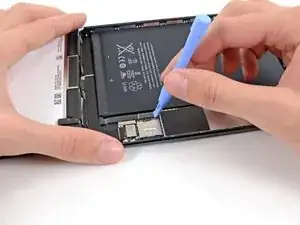

Note: These three screws are smaller than the rest of the screws holding the larger LCD shield although they look similar. If you substitute the larger screws, you will pop a screw bracket which can damage the board on both the mini original and mini 2 retina. I just wrote a blog post about how this happens: http://mendonipadrehab.com/entries/gener...
jessabethany -
Hi jessabethany. Thank you for the warning. I read your blog post and found it to be very informative. Thanks for adding the warning to the step. It will most definitely help others avoid any damage to the logic board. Thanks!
Walter Galan -
Be careful: At iPad mini retina Wi-Fi there are thw short and one longer screw! Don't mix them!
sandro -