Einleitung
Kein Audio mehr? Dann tausche die Kopfhörerbuchse aus!
Werkzeuge
Ersatzteile
-
-
Stecke zum Entfernen der SIM-Karte ein Werkzeug oder eine Büroklammer in das kleine Loch neben der Kopfhörerbuchse.
-
Drücke vorsichtig, bis der SIM Karteneinschub herauskommt.
-
-
-
Führe den Metallspudger in den Spalt zwischen Dockanschluss und Antennenabdeckung. Schaffe vorsichtig mit einer leichter Drehbewegung in der Nähe der beiden Klammern einen Spalt zwischen Antenneabdeckung und der silbernen vorderen Einfassung.
-
-
-
Schiebe ein iPod Öffnungswerkzeug in den Spalt zwischen Antennenabdeckung und vorderer Einfassung. Der Keil des Werkzeugs sollte zur Antennenabdeckung zeigen. Schiebe das Werkzeug um die Ecke herum und dann nach oben bis zur Metallrückseite.
-
Wiederhole diesen Vorgang auf der anderen Seite des Dockanschlusses.
-
-
-
Fasse die Antennenabdeckung auf beiden Seiten und schiebe sie nach oben und weg vom iPhone. Das erfordert etwas Kraft. Falls sie sich nicht lösen lässt, kontrolliere, ob die Antennenabdeckung ausreichend angehoben wurde, so dass sie von den Rasten gelöst wurde.
-
-
-
Das kleine eckige Loch ist der Ort, wo du im nächsten Schritt einen Zahnstocher hineinschieben musst.
-
Schiebe das spitze Ende eines Spudgers in die Lücke zwischen der grauen Metallleiste und der Rückabdeckung. Heble die Abdeckung soweit hoch, dass du die Spitze eines iPod Öffnungswerkzeugs in den Spalt zwischen der vorderen Einfassung und der Rückabdeckung schieben kannst.
-
-
-
Fange an, die Rückabdeckung auf der Seite mit den Tasten zu entfernen.
-
Schiebe den Zahnstocher ganz in das eckige Loch. Unter Umständen musst du das Werkzeug hin-und herruckeln und ziemlich kräftig drücken, um es ganz hinein zu bekommen.
-
-
-
Heble die Rückabdeckung hoch, indem du den Zahnstocher mit eine schnellen Bewegung gegen den Uhrzeigersinn ziehst. Wende Kraft senkrecht zur Oberfläche der Displayeinheit an. Du hast vielleicht Angst, die Bewegung so schnell auszuführen, aber durch eine langsame Bewegung ist das Risiko höher, dass das Gehäuse verbogen wird.
-
-
-
Benutze einen Spudger, um die Rückabdeckung an der Ecke und entlang der Oberkante vom iPhone zu lösen.
-
-
-
Wiederhole diesen Vorgang auf der anderen Seite des iPhones. Schiebe den Zahnstocher ganz in das eckige Loch. Unter Umständen musst du das Werkzeug hin-und herruckeln und ziemlich kräftig drücken, um es ganz hinein zu bekommen.
-
-
-
Heble die Rückabdeckung hoch, indem du den Zahnstocher mit eine schnellen Bewegung gegen den Uhrzeigersinn ziehst. Wende Kraft senkrecht zur Oberfläche der Displayeinheit an. Du hast vielleicht Angst, die Bewegung so schnell auszuführen, aber durch eine langsame Bewegung ist das Risiko höher, dass das Gehäuse verbogen wird.
-
Die Rückabdeckung ist mit dem restlichen iPhone immer noch durch das Kabel des Kopfhöreranschlusses verbunden, entferne die Rückabdeckung also noch nicht ganz vom iPhone.
-
-
-
Entferne die zwei Kreuzschlitzschrauben #00, die den An-/Aus-Schalter an der Rückabdeckung befestigen.
-
-
-
Entferne folgende drei Schrauben:
-
Zwei Kreuzschlitzschrauben #00, die den Vibrationsmotor an der Rückabdeckung befestigen.
-
Eine längere Kreuzschlitzschraube #00 mit grösserem Kopf, die den Kopfhöreranschluss an der Rückabdeckung befestigt.
-
-
-
Nimm die metallene Schraubplatte, die am An-/Aus-Schalter befestigt ist, und hebe sie etwas an und weg von der Rückabdeckung. Die Taste sollte sich mit ablösen.
-
Löse vorsichtig das Flachbandkabel des An-/Aus-Schalters ab. Achte darauf, dort zu ziehen, wo das Kabel an der Rückabdeckung festgeklebt ist.
-
-
-
Der Kopfhöreranschluss liegt in einer kleinen Vertiefung in der Rückabdeckung. Schiebe zuerst den Kopfhöreranschluss aus seiner Vertiefung heraus und hebe ihn dann etwas an (nur einen halben Zentimeter), sodass er sich nicht länger in der Rückabdeckung befindet.
-
-
-
Fasse den Kopfhöreranschluss oben an und hebe ihn vorsichtig hoch, und ziehe so den Vibrationsmotor mit aus der Rückabdeckung.
-
-
-
Entferne die zwei Kreuzschlitzschrauben #00, die den Stumm-/Klingel-Schalter an der Rückabdeckung befestigen.
-
Heble die Metallabdeckung mit den Schraublöchern ab und hebe sie für den Ersatzschalter auf.
-
-
-
Entferne die drei Kreuzschlitzschrauben #00, mit denen der Lautstärkeregeler an der Rückabdeckung befestigt ist.
-
Um dein Gerät wieder zusammenzubauen, folge dieser Anleitung in umgekehrter Reihenfolge.
2 Kommentare
Keep in mind there is two different models - always check part number on actual flex - if you'll replace it with wrong one audio will work "other way around" - if you plug in headphones - speakers will start to work, if you unplug them speakers will not work.
DigiHead -
I bought a iphone 2g off ebay and it has this problem.. :( Please is there anyway to fix it? There is 0 information on the internet about this problem.
Robert -















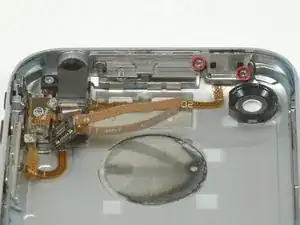






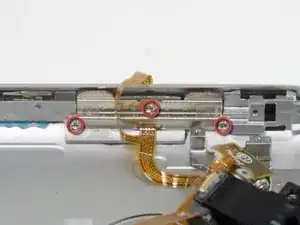


To remove the SIM, insert the end of a SIM eject tool or a small thin paper clip into the hole on the SIM tray. Press firmly and push the tool straight in until the tray pops out.
http://support.apple.com/kb/ht1438
neuronetix -
I put the SIM card back in, and the slide to unlock does not work.
dean -
The only carrier to accept this iPhone was AT&T, they have discontinued use of that baseband. Nobody else in the world except for early renegade reverse engineers such as Geohot can get the device to work as a really old iPod no use unlocking the device because the technology inside the most recently OEM sold/refurbed iPhone 1st gen fails universally. You should only buy a screen assembly and snap it onto the back and call it a dummy phone and put it in a museum.
Alexander Weinhart -