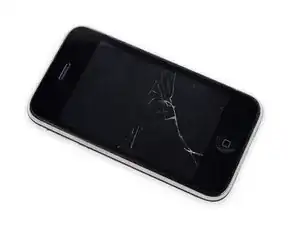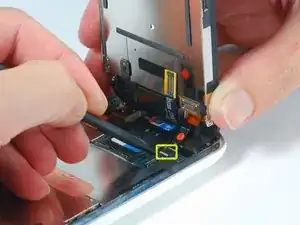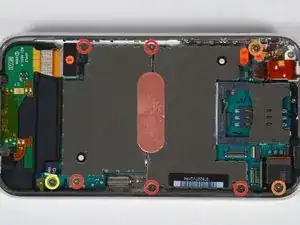Einleitung
Use this guide to replace the plastic mute button cover, not the electronic mute switch itself.
Werkzeuge
Ersatzteile
-
-
If your display glass is cracked, keep further breakage contained and prevent bodily harm during your repair by taping the glass.
-
Lay overlapping strips of clear packing tape over the iPhone's display until the whole face is covered.
-
-
-
Remove the metal handle from the suction cup. It's easier and safer to grip the suction cup's base instead of the metal handle.
-
Use a small suction cup near the Home button to gently pull up the bottom portion of the iPhone's display assembly.
-
-
-
Continue to hold the display assembly with one hand, and use your other hand and a spudger to disconnect the black ribbon cable labeled "1". (Cable 1 is for the display)
-
-
-
Rotate the display assembly up until it is roughly vertical. This will allow easier access for disconnecting the remaining cables.
-
Use a spudger to disconnect the black ribbon cable labeled "2". (Cable 2 is for the capacitative touch panel)
-
-
-
Use a spudger to flip up the white plastic tab holding the ribbon cable "3" in place. The white tab will rotate up 90 degrees, releasing the ribbon cable.
-
Slide the black ribbon cable out of its connector, and remove the display assembly from the iPhone.
-
-
-
Insert your SIM eject tool or a paper clip into the hole next to the headphone jack.
-
Press down on the tool until the SIM card tray pops out.
-
Grasp the SIM card tray and slide it out of the iPhone.
-
-
-
Remove the following 8 screws:
-
Five 2.3 mm Phillips #00 screws with partial threads securing the logic board to the rear case.
-
Two 2.3 mm Phillips #00 screws with full threads securing the logic board and camera.
-
One 2.9 mm Phillips #00 screw from beneath the "Do not remove" sticker.
-
Note for re-assembly:
-
The screw that goes next to the camera (bottom right orange highlighted screw) also has a metal strip that holds the camera in place.
-
-
-
Slide the logic board towards the dock connector and out of the iPhone.
-
When replacing the logic board after installing battery, connect the camera to the logic board before inserting it into the case. Then make sure to set the top section of the logic board (where the SIM tray is) in place before settling the rest of the board in place. This is important, as sometimes the SIM card slot will not align into place. Once the top section is in place, the bottom section can be maneuvered into place. You will know the logic board is correctly installed when the SIM tray is aligned with the opening in the iPhone case and the camera module seats neatly into its place.
-
-
-
Use a spudger to pry the battery up from the rear case. The battery is attached with an adhesive strip around the perimeter of the battery.
-
-
-
Remove the following four screws:
-
Three 1.8 mm Phillips #00 screws securing the headphone jack and GPS antenna to the rear panel.
-
One 3.8 mm Phillips #00 screw in the plastic loop near the headphone jack.
-
-
-
Lift the volume button circuitry away from the side of the iPhone, and carefully peel up the orange ribbon cable from the rear panel.
-
Carefully pull the headphone jack away from the top edge of the rear panel.
-
-
-
Gently pull the headphone jack electronics away from the side of the rear panel to reveal the plastic mute switch.
-
To reassemble your device, follow these instructions in reverse order.
2 Kommentare
if you are having an issue with the mute function, where you slightly press on the face plate and it flip flops between mute and unmute,if your mute button is not visualy damaged it may be just a loose connector. Check ribbon connector 5 after step 3. If it was loose secure it and reconect and close the Phone. this should solve your issue. Connector 5 is the conection for the mute button as well as the volume control buttons.
john -
When you buy a replacement mute switch button, it doesn't come with this little piece of padding / foam in it. Assuming that the original piece of padding / foam is not available, what padding / foam can you use to put in that mute button opening? What is it called? Where can you buy it?