Einleitung
Werkzeuge
-
-
Heble die Ohrhörer/Lautsprecher Einheit mit einem Plastic Opening Tool von dem Kleber, mit dem es am äußeren Gehäuse festgemacht ist ab. Beachte, dass auch das Kabel des Power Buttons am Außengehäuse festgemacht ist und weggehebelt werden muss.
-
Hole die Ohrhörer/Lautsprecher Einheit mit einer Pinzette aus der Vertiefung im Außengehäuse.
-
-
-
Bewege die obere Sensoreinheit mit einem Plastic Opening Tool weg vom Außengehäuse.
-
Heble die obere Sensoreinheit vorsichtig vom Außengehäuse ab.
-




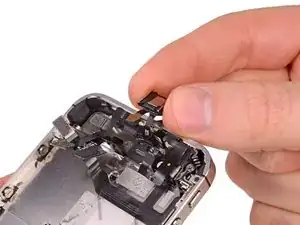
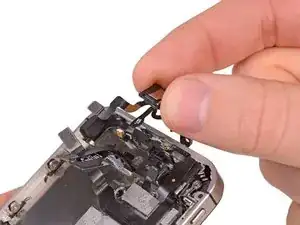


Maybe it's just me, but I had a hard time getting the earpiece out as it was wrapped in the ribbon cable and also had adhesive on it. Folks should be super careful here. Ultimately I torn the cable, but since I was replacing it anyway, it was ok. It really had me worried for a bit.
Song -
how are you supposed to stick the new wiring to the bits ?
This isnt worth doing.. Run the risk of your light sensor not working, and the lock button still not working.
12345 -
i haven't done it yet but im looking at a replacement part and mine has double sided tape already affixed to the flex cable to secure it.
Im doing this job for a friend as trade for free haircuts lol
Andrew -
Andrew -
Waste of time.. I did this to fix my lock button. all it did was make my light sensor not work. lock button still doesnt work.
piece of !@#$
12345 -
"Do not completely remove the earpiece speaker as it is still attached to the power and sensor cable assembly."
I just have one question: why?
It appears from the photos that there is enough play on the sensor/power cables to remove the earpiece speaker in this step if you're careful; avoiding steps 31 and 32 and jumping to 33. Any help would be great as I am about to attempt an earpiece speaker replacement tomorrow.
ladjr -
I've torn the corner of the power ribben, the bottom right hand corner of the loop below the speaker. Will the ribben still work or do I need a new power ribben?
Doodling101 -