Einleitung
Diese Anleitung zeigt, wie das Festplattenkabel im iPod (1. Generation) ausgetauscht werden kann.
Werkzeuge
-
-
Setze ein Öffnungwerkzeug aus Kunststoff in die Naht zwischen der weißen Plastikvorderseite und der Metallrückseite des iPods ein. Es wird etwas leichter, wenn du den iPod wie gezeigt oben und unten festhältst und zusammendrückst, bis die Kante herausspringt. Wenn das Werkzeug drinsteckt, dann schiebe es zum Lösen der fünf Rasten entlang der Naht.
-
-
-
Führe das Werkzeug um die Ecke des iPods herum, um die beiden Rasten nahe am Dock-Anschluss zu lösen.
-
-
-
Löse auch die fünf Rasten auf der anderen Seite. Möglicherweise kannst du sie lösen, indem du vorsichtig am Frontpanel des iPods wackelst.
-
Hebe die Rückseite vom iPod weg.
-
-
-
Hebe den Akku nach oben und löse ihn aus der Klebeverbindung zum iPod.
-
Lege den Akku neben den iPod. (Er ist immer noch am Logic Board angeschlossen).
-
-
-
Trenne vorsichtig das orangene Flachbandkabel von der Festplatte ab.
-
Wenn sich das Kabel nicht leicht lösen lässt, dann wackle es ein wenig seitlich hin und her.
-
Hebe die Festplatte aus dem iPod.
-
-
-
Trenne vorsichtig den weißen Akkustecker vom Logic Board ab. Ziehe nur am Stecker, nicht an den Kabeln.
-
-
-
Ziehe den grauen Gummipuffer nahe beim Flachbandkabel zur Festplatte ab. Darunter wird eine Torx T6 Schraube sichtbar.
-
Entferne die freigelegte Torx T6 Schraube.
-
-
-
Trenne vorsichtig das orangene Flachbandkabel zur Festplatte unter dem Scroll Wheel mit einem Spudger ab.
-
Um dein Gerät wieder zusammenzubauen, folge den Schritten in umgekehrter Reihenfolge.
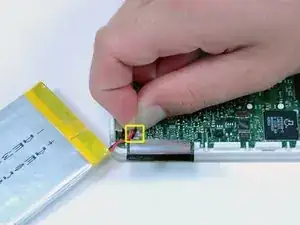






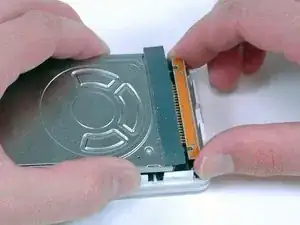



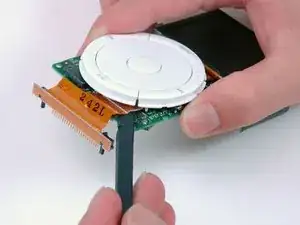

Boy, are these cases hard to open! I got nowhere with the spudger, but I did have success using duct tape. This is worth trying as it reduces the likelihood of scratching the case. Make a tab by sticking duct tape to the metal case starting on the side down by the scrolll wheel and ending up where the metal case ends on the firewire side. Fold excess duct tape back on itself so that it is 2x thick anywhere it isn’t stuck to the iPod. This is where you are going to grab it. Rub the duct tape with a spudger or a fingernail where it touches the iPod to make it stick better. Make a similar tab on the other side. Now grab the iPod in your right hand with your thumb at the 1/8” audio connector, squeeze gently, and pull on one of the duct tape tabs. (I stared with the one of the lock button side, but I don’t think it matters.) It is smooth sailing once the case starts to open up. Clean off any duct tape residue with alcohol wipes before re-assembly.
R Calhoun -
Well, maybe for you because you have baby hands and, it Took me less Then a minute to do it
Matthew Cabanas -