Einleitung
Connects the hard drive to the logic board.
Werkzeuge
Ersatzteile
-
-
Before opening your iPod, ensure that the hold switch is in the locked position. The orange bar should be visible, indicating hold is active.
-
-
-
Insert an opening pick as far as possible into the seam between the plastic front and the metal rear panel, on the right edge of the iPod.
-
Use the opening pick to pry up against the plastic front panel and release five retaining tabs (seen in the third photo).
-
Slide the pick along the edge of the iPod and continue prying to release the rest of the retaining tabs.
-
After all five tabs along the right side are free, the case should open easily.
-
-
-
Open the case like a book with the dock connector at the top, and lay the rear panel next to the front half of the iPod.
-
-
-
Use a plastic tool or your fingernails to carefully disconnect the orange headphone jack cable. Be sure to pull straight up on the connector, not the cable itself.
-
-
-
Lift up the hard drive with one hand and carefully disconnect the hard drive ribbon from the logic board.
-
Lift the hard drive out of the iPod.
-
-
-
Peel back the metallic tape connecting the hard drive ribbon to the blue mounting bracket.
-
-
-
Peel up the black tape securing the hard drive ribbon to the mounting bracket.
-
The hard drive ribbon is now free from the iPod.
-
To reassemble your device, follow these instructions in reverse order.




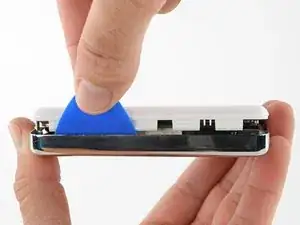







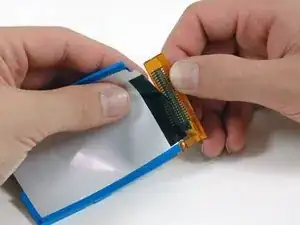

Note that the lock will move out of position again easily once you have the case open (when disengaged from the internal switch). That being said, you will want to keep this little switch in mind even beyond making sure the lock is in the right place, as the little plastic tab that is the switch is extremely small and fragile. I ended up breaking mine off somehow while trying to get the case closed. It is small enough that I never felt it break; I finally got the iPod back together and found that the lock switch didn’t work. I was able to re-open it and use a pick tool to unlock what was left of the switch, so my iPod works, but no longer locks. I’m happy to have a working battery anyhow, but I’d have been happier yet to have completed the repair without breaking anything - be careful with this little switch.
Joe Sutton -