Einleitung
Hast du keinen Ton mehr? Dann tausche die Kopfhörerbuchse aus!
Kannst du deinen iPod nicht mehr entriegeln? Tausche die Sperrtaste aus, die Teil der Kopfhörerbuchsen-Baugruppe ist.
Werkzeuge
Ersatzteile
-
-
Führe ein anderes Plastic Opening Tool in den Spalt zwischen der Vorder- und der Rückseite des iPods ein, wobei du mindestens 4 cm Platz zwischen den beiden Werkzeugen lässt.
-
-
-
Führe einen Spachtel schräg von oben etwa 3 mm weit in den Spalt zwischen den beiden Plastic Opening Tools ein.
-
Sobald du die Clips mithilfe des Spachtels gelöst hast, schwenke den Spachtel bis er senkrecht zum Gehäuse steht und "schlängle" ihn in kleinen Hin- und Herbewegungen vorsichtig in die Lücke zwischen den Opening Tools.
-
-
-
Drücke mit deinen Fingern unterhalb des Spachtels gegen das hintere Gehäuse, um zu vermeiden, dass es sich allzu sehr verformt. Biege den Spachtel langsam, um so den Großteil der Metallhäkchen auf dieser Seite des iPods zu trennen.
-
-
-
Löse den Spachtel aus dem iPod und führe ihn etwas näher an der Ecke des iPods mit denselben kleinen Hin- und Herbewegungen wieder ein.
-
-
-
Setze mit einem Plastic Opening Tool an der Spalte zwischen Vorder- und Rückseite zwischen dem Hold-Schalter und der Kopfhörerbuchse an.
-
-
-
Setze in der Mitte der oberen Kante mit einem Metall-Spudger in der Lücke, die durch das Plastic Opening Tool entstanden ist, an.
-
Löse mit dem Metall-Spudger den einzelnen Clip oben am iPod.
-
-
-
Setze mit dem Opening Tool bei der anderen oberen Ecke in der Spalte zwischen Vorder- und Rückseite des iPods an.
-
-
-
Führe auch auf der anderen Seite der Ecke ein Plastic Opening Tool in die Lücke zwischen Vorder- und Hinterteil des iPods ein.
-
-
-
Entferne das Plastic Opening Tool von der oberen Ecke und führe es in die entstandene Lücke zwischen Vorder- und Rückseite des Panels ein, wobei du mindestens 4 cm Platz zwischen den beiden Werkzeugen lassen solltest (wie auf der anderen Seite).
-
-
-
Führe einen Spachtel schräg von oben etwa 3 mm weit in den Spalt zwischen den beiden Plastic Opening Tools ein.
-
Sobald du die Clips mithilfe des Spachtels gelöst hast, schwenke den Spachtel bis er senkrecht zum Gehäuse steht und "schlängle" ihn in kleinen Hin- und Herbewegungen vorsichtig in die Lücke zwischen den Opening Tools.
-
Drücke mit deinen Fingern unterhalb des Spachtels gegen das hintere Gehäuse, um zu vermeiden, dass es sich allzu sehr verformt. Biege den Spachtel langsam, um so den Großteil der Metallhäkchen auf dieser Seite des iPods zu trennen.
-
-
-
Drücke den Metall-Spudger nach unten, so dass er soweit wie möglich im hinteren Gehäuse steckt.
-
-
-
Drücke das Front Panel mit einem Metall-Spudger weiter nach oben, bis sich die Clips lösen.
-
-
-
Halte das Front Panel mit einer Hand und den hinteren Gehäuseteil mit der anderen Hand.
-
Trenne die verbleibenden Clips vorsichtig (VORSICHTIG) voneinander, indem du den vorderen und hinteren Gehäuseteil auseinander bewegst (stell dir vor, die Unterkante des iPods ist eine Drehachse) und gebe darauf acht, die beiden Flachbandkabel nicht zu beschädigen.
-
-
-
Öffne die Halteklappe über dem Verbindungskabel mit einem Spudger.
-
Entferne das orangene Flachbandkabel des Akkus aus seinem Anschluss.
-
-
-
Lege das hintere Gehäuse neben dem iPod ab, wobei du darauf achten solltest, das orangene Ohrhörer-Lautsprecher Kabel nicht zu überdehnen.
-
-
-
Hebe die Festplatte mit einer Hand an, so dass das Flachbandkabel des Ohrhörer-Lautsprechers darunter zugänglich ist.
-
Klappe die Kunststofflasche, die das Ohrhörer-Lautsprecher Kabel in Position hält, mit einem Spudger um. Die Lasche dreht sich um 90 Grad nach oben und gibt so das Flachbandkabel frei.
-
Hole das orangene Ohrhörer-Lautsprecher Kabel aus seinem Anschluss.
-
Das hintere Gehäuse ist nun losgelöst.
-
-
-
Nun müssen wir den Schaden beheben, der im Verlaufe der letzten Schritte entstanden ist. Es ist wahrscheinlich, dass mindestens einer der Metallclips im hinteren Gehäuseteil nach oben gebogen wurde. Die Clips müssen alle nach unten gebogen sein, bevor das hintere Gehäuseteil wieder aufgesetzt wird.
-
-
-
Drücke mit der breiteren, flachen Seite eines Metall-Spudgers den Clip nach unten und achte dabei darauf, dass du dabei nicht die dünne Metallschiene vom hinteren Gehäuseteil beschädigst. Alternativ kann auch eine Zange verwendet werden, um das Risiko auszurutschen und dabei den Ohrhörer-Lautsprecher zu beschädigen, zu minimieren.
-
-
-
Lege den hinteren Gehäuseteil auf die Seite auf einer sauberen, harten Unterlage. Übe vorsichtig, aber stetig Druck aus, bis der Rand wieder in der ursprünglichen Position und Form ist.
-
-
-
Lupfe den Akku mit dem angebrachten orangenen Kabel mithilfe einem Spudger nach oben und aus dem iPod heraus. Wenn du einen 160 GB iPod hast, ist der Akku dicker als der auf dem Bild.
-
-
-
Halte mit einer Hand die orangenen Flachbandkabel fest und ziehe mit der anderen Hand das schwarze Klebeband ab, mit dem die Kabel am Rückpanel befestigt sind.
-
-
-
Entferne die beiden schwarzen Kreuzschlitzschrauben, mit denen die Kopfhörerbuchse am Rückpanel befestigt ist.
-
Die sind wirklich KLEIN! Achte darauf, einen Kreuzschlitzschraubendreher #00 zur Hand zu haben.
-
-
-
Entferne die beiden folgenden Schrauben:
-
Eine schwarze Kreuzschlitzschraube, mit der der Sperrschalter in der Nähe der Ecke des iPods befestigt ist.
-
Eine silberfarbene Kreuzschlitzschraube, mit der der Sperrschalter auf der anderen Seite befestigt ist.
-
-
-
Hebe den Sperrschalter aus seiner Fassung im Rückpanel heraus. Entferne den Sperrschalter jetzt noch nicht ganz, da er am gleichen Kabel wie die Kopfhörerbuchse angeschlossen ist.
-
-
-
Schiebe die Kopfhörerbuchse aus ihrer Fassung im Rückpanel heraus.
-
Hebe die Einheit aus Kopfhörerbuchse und Sperrschalter aus dem iPod heraus.
-
-
-
Wenn dein Ersatzteil den Plastiksperrschalter nicht enthält, dann folge den nächsten Schritten. Hier wird der gezeigt, wie du den Plastiksperrschalter auf deine neue Kopfhörerbuchse übertragen kannst.
-
Entferne die einzelne Kreuzschlitzschraube gleich neben dem Sperrschalter.
-
Hebe den Kunstoffteil des Sperrschalters weg vom orangenen Flachbandkabel.
-
-
-
Löse das orangene Flachbandkabel mit dem daran angeschlossenen Sperrschalter vorsichtig mit einem kleinen Plastiköffnungswerkzeug von der Metallhalterung ab.
-
Bevor du das Gehäuse zuschnappen lässt, solltest du erst alle Funktionen überprüfen.
Um dein Gerät wieder zusammenzusetzen, folge den Schritten in umgekehrter Reihenfolge.
37 Kommentare
This worked a charm for me! If you take it slow and steady, and keep all the warnings in mind, you shouldn't have too much trouble :)
my battery clip came out but i connected the cable to it and pushed it back on no problem
just wanted to say a big thank you to the guys/girls at ifixit for the guide my ipod classic is working better than ever!!!
patrick -


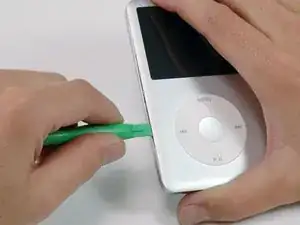
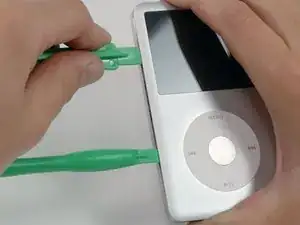


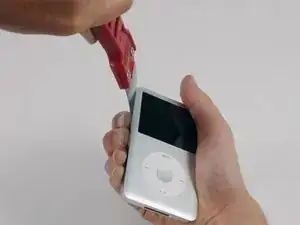





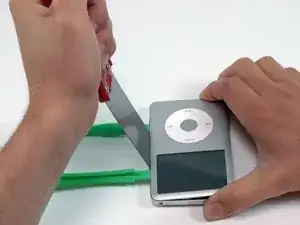


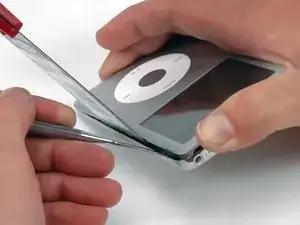






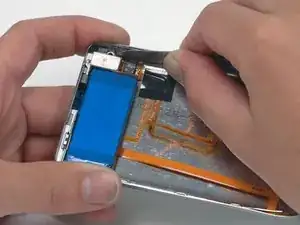








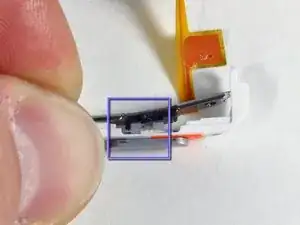
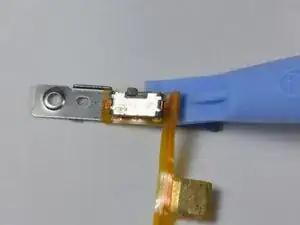

Actually, there are only 11 metal clips. From the face side:
On the top, only 1 clip centred 35mm from LHS. Avoid the first 30mm on the LHS, and the last 20mm on the RHS
On the RHS there are 4 tabs centred at 20mm, 40mm, 65mm and 85mm from the top. Take great care to avoid the topmost 15mm
On the LHS there are 4 tabs centred at 20mm, 40mm, 65mm and 85mm from the top
On the bottom, there are 2 tabs, each one 10mm in from the edge.
Also, I bought 2 spudger bars with the battery, and found them invaluable. The plastic ones supplied are nearly useless
astutebs -
Okay, I’m a noob, what’s an LHS…I assume it’s “Left..H…S" and RHS is “Right…H…S”, but please elucidate.
Miguel FC -
Left Hand Side
Right Hand Side
darren_chalk -
take your time, be patient, it’s hard but you can do it. Watch other videos from youtube for battery replacement for your model to supplement this written procedure - particularly with regard to releasing the battery ribbon connector. I have the hardest one to crack open I and got it done and I’m 63 years old with bad hands…..my ipod classic now works good as new!!!!!!
Donald Diebold -