Einleitung
Hält die Batterie nicht mehr so lange? Tausche sie aus (Löten erforderlich)
Werkzeuge
Ersatzteile
-
-
Füge das große iPod Opening Tool in die Ritze zwischen der Vorder- und Rückseite unter den Dock-Connector ein. Fahre das Werkzeug vor und zurück, um eine Öffnung zu erzeugen. Die Kante des Werkzeugs sollte in die Richtung der Rückseite zeigen, um die Aluminium Vorderseite nicht versehentlich zu verkratzen.
-
-
-
Schiebe ein kleines iPod Opening Tool in die Ritze auf der Seite des Hold-Schalters mit der Kante in Richtung Rückseite zeigend.
-
-
-
Vergrößere den Spalt vorsichtig durch Drücken und Wackeln des kleinen iPod Opening Tools in dem Spalt in der Nähe jeder der Laschen, die auf der Rückseite befestigt sind, um die Klammern zur Mitte des iPods hin zu drücken bis beide Seiten frei sind.
-
-
-
Wiederhole denselben Vorgang wie im vorigen Schritt, um die fünf Klammern an der Seite der Kopfhörerbuchse zu lösen.
-
-
-
Nachdem die Klammern befreit sind, löse die zwei Hälften des iPods.
-
Die Rückseite ist nun losgelöst vom iPod.
-
-
-
Entferne die folgenden 3 Schrauben
-
Zwei 3mm Kreuzschlitzschrauben neben dem Dock-Connector.
-
Eine 4 mm Kreuzschlitzschraube entlang der Kante des Logic Boards.
-
-
-
Stecke das flache Ende eines Spudgers zwischen den Akku und die Seite mit der Kopfhörerbuchse auf der Vorderseite und hebele den Akku vom Kleber mit dem er im GehPause befestigt ist.
-
Drehe den Akku aus dem iPod heraus und lege ihn neben dem iPod. Der Akku ist noch mit drei Drähten an das Logic Board gelötet, entferne ihn daher noch nicht ganz.
-
-
-
Hebe das Logic Board vorsichtig am Dock-Connector Ende hoch, um sicher zu gehen, dass das Logic Board frei ist.
-
-
-
Greife das Ende des Logic Boards neben dem Akkuanschluss mit einer Hand und halte den Rest des iPods mit der anderen Hand.
-
Schiebe das Logic Board aus den Halteklammern auf der Rückseite des Displays heraus .
-
-
-
Verwende einen Spudger, um die schwarze Plastikklappe des orangenen Displaykabels nach oben zu klappen. Die schwarze Klappe wird 90 Grad nach oben klappen und das Kabel freigeben.
-
-
-
Verwende einen Spudger, um die schwarze Klappe des orangenen Click-Wheel Flachbandkabels nach oben zu klappen. Sie wird im 90 Grad Winkel nach oben klappen, und das Kabel freigeben.
-
-
-
Beginne damit, den ungeschützen Teil des weißen Akkukabels mit der Spitze des Lötkolbens zu erhitzen und gleichzeitig das Kabel mit der Pinzette am der isoliertem Teil vom Verbinder wegzuziehen.
-
Entlöte die restlichen Kabel mit der oben beschriebenen Methode.
-
-
-
Wenn vorhanden, löse das kleine Stück Schrumpfschlauch, der das positive Akkukabel schützt.
-
-
-
Um die Lötstellen zu öffnen, öffne eine Sicherheitsnadel und drücke sie gegen den Lötzinn, der das Loch blockiert. Zur gleichen Zeit, erhitze die gleiche Stelle von der anderen Seite des Logic Boards. Um die Löcher komplett frei zu bekommen, muss diese Technik mehrfach von beiden Seiten des Boards angewandt werden.
-
-
-
Plaziere das Logic Board flach auf einen Tisch mit den goldenen Erdungs-Kontakten (in Orange gezeigt) nach oben.
-
Stecke die abgezogenen Kabel mit einer Pinzette in das jeweilige Loch
-
Stecke das schwarze Kabel in das Loch neben dem Hold-Schalter (in rot markiert)
-
Stecke das rote Kabel in das mittlere Loch.
-
Stecke das weiße kabel in das Loch, das am weitesten von dem Hold-Schalter entfernt ist.
-
-
-
Drehe das Logic Board und den Akku um, sodass die blanken Enden der Akkukabel nach oben zeigen.
-
-
-
Löte die Verbindung, indem die Spitze kurzzeitig an die Verbindung gehalten wird, der Lötzinn in die Verbindung schmilzt und entferne die Spitze und den Lötzinn schnell wieder. Der Lötzinn sollte um das neue Akkukabel herumfließen und es fest an das Lötfeld des Logic-Boards befestigen.
-
Löte die zwei andern Akkukabel auf die gleichen Art und Weise und achte dabei darauf, dass sich die Verbindungen gegenseitig nicht berühren.
-
-
-
Drehe den Akku zum Logic-Board und platziere ihn flach in seine Stelle und biege die Kabel falls nötig.
-
Um das Gerät wieder zusammenzubauen, folge diese Anleitung in umgekehrter Reihenfolge
10 Kommentare
I skipped steps 8,9,11-17, and 21.
Step 19> when un-soldering the old battery wires, make sure to leave solder on the pads and in the holes.
I replaced steps 22-24 with Step 22-24> Very carefully and precisely:
-Place the black lead onto the pad nearest the hold switch (shown in red) with the end of wire pointing away from the battery.
-Place the red lead onto the center pad with the end of wire pointing away from the battery.
-Place the white lead onto the pad furthest from the hold switch with the end of wire pointing away from the battery.
Gently hold each wire in place on the pad while applying the soldering iron taking care not to touch the wire to any other pad or trace (note black wire). When the wire sinks into the solder, remove heat. Hold wire until solder has set.
Do step 25 and charge battery. Much simpler and less risk.
abeheide -
I thought this was a bit difficult, mainly the initial separation and the soldering. I think one of those headsets with magnifying glasses would have been super helpful.
kissaj -
For all newbies, make sure that your soldering spots are neat and clean. Your workplace must be clean! Too hasty repair...and you'll reassemble your Pod once again.
Thanks for the neat repair guide! Much appreciated!" Now I can enjoy my "new Pod" for another 8years at least! No that's what I call environmental awareness! (built in 2005)
Well, how’s it going? It’s been 8 years…
















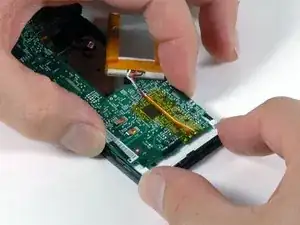







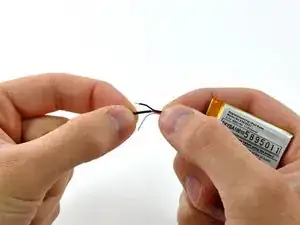
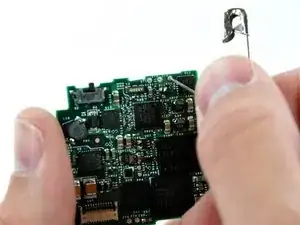
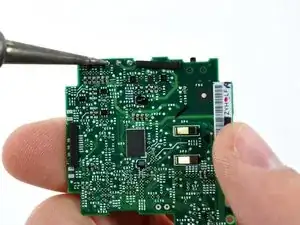
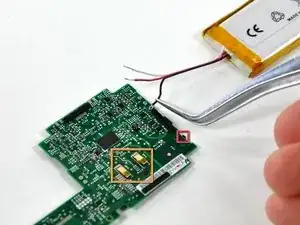
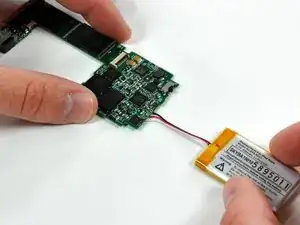




Turn on the notes and READ thru all the steps and the notes, especially the ones involving the ribbon cables.
patjmccarthy -