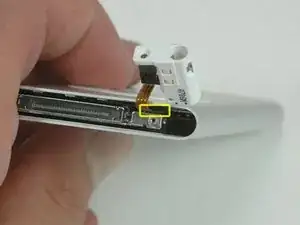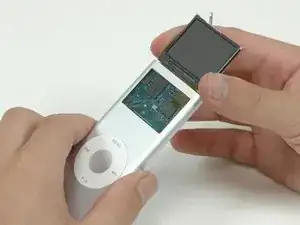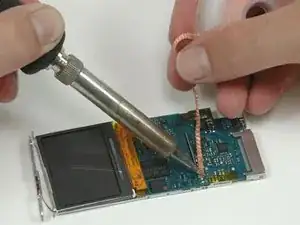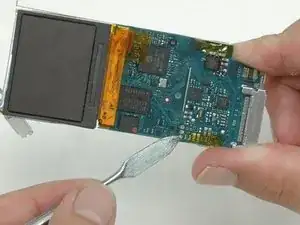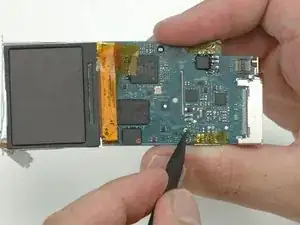Einleitung
Hält der Akku nicht mehr so lange?
Wechsle ihn (erfordert löten).
Werkzeuge
Ersatzteile
-
-
Setze vorsichtig ein iPod-Öffnungswerkzeug in die Naht zwischen dem Metallgehäuse und dem weißen Kunstoffoberteil ein.
-
Hebe die obere Blende vom iPod ab. Sie ist leicht festgeklebt, du musst wahrscheinlich ein wenig Kraft aufwenden.
-
-
-
Setze vorsichtig ein iPod-Öffnungswerkzeug in die Naht zwischen dem Metallgehäuse und der weißen unteren Blende ein.
-
Hebe die untere Blende vom iPod ab. Sie ist leicht festgeklebt, du musst wahrscheinlich ein wenig Kraft aufwenden.
-
-
-
Entferne folgende Schrauben:
-
Eine Kreuzschlitzschraube #00 mit großem Kopf in der Nähe der Kopfhörerbuchse.
-
Eine Kreuzschlitzschraube #00 mit kleinerem Kopf an der Seite des iPod. Die Köpfe dieser Schrauben können leicht beschädigt werden, du musst deswegen sehr fest auf den Schraubendreher drücken.
-
-
-
Heble die Kopfhörerbuchse vorsichtig mit dem Metallspatel aus dem Gehäuse. Entferne die Kopfhörerbuchse NICHT ganz vom iPod, sie ist noch mit einem empfindlichen Flachbandkabel am Klickrad angeschlossen.
-
-
-
Schiebe die Kopfhörerbuchse heraus, bis die weiße Kunststofffassung nicht mehr vom Metallgehäuse festgehalten wird.
-
-
-
Jetzt ist eine Kreuzschlitzschraube #00 unter der Kopfhörerbuchse freigelegt. Drehe sie heraus. Sei vorsichtig, der Kopf dieser Schraube kann leicht beschädigt werden.
-
-
-
Trenne das Kabel zur Kopfhörerbuchse mit dem Spudger vom Logic Board ab. Du musst dazu den Stecker behutsam zur Vorderseite (bzw. nach oben, der Stecker funktioniert wie bei LEGO® Steinen) des iPods drücken, bis er sich vom Logic Board löst.
-
Ein spezieller Tipp für den Zusammenbau: schiebe den Stecker hinein, bis er sich über seinem Anschluss auf dem Logic Board befindet. Setze dann ein dünnes Werkzeug über den Stecker und drücke ihn nach unten in den Anschluss auf dem Logic Board hinein.
-
-
-
Drücke das Logic Board mit dem Spudger durch den iPod aus dem Gehäuse heraus. Das Klickrad und die Kopfhörerbuchse müssen im iPod bleiben.
-
-
-
Zum Entfernen des Logic Boards musst du die Spudgerspitze in das Schraubenloch setzen und das Board vorsichtig herausdrücken. Es wird durch die Spalte festgehalten und die Gefahr, dass es beschädigt wird, ist kleiner.
-
-
-
Entferne das Display und das Logic Board ganz vom Metallgehäuse.
-
Achte beim Zusammenbau darauf, dass der Akku richtig sitzt. Wenn er nicht genug Platz hat, kann die Displaykante das Innere des Bildschirmfensters verkratzen.
-
-
-
Ziehe das orangefarbene Klebeband von den drei Lötstellen auf der anderen Seite des Logic Boards ab.
-
-
-
Lege die Entlötlitze auf die noch vorhandene Lötperle.
-
Drücke den Lötkolben von oben auf die Entlötlitze über der Lötperle
-
Halte den Lötkolben solange aufgedrückt, bis das Lötzinn von der Litze aufgesaugt worden ist.
-
Wiederhole das Verfahren für die anderen beiden Anschlüsse.
-
-
-
Spanne die Akkuanschlüsse mit einem Metal Spudger behutsam an. Achte darauf, dass du immer nur einen Kontakt gleichzeitig berührst.
-
-
-
Ziehe die Kabel durch das Logic Board durch, um den Akku abzulösen. Wenn sie nicht leicht abgehen, dann prüfe nochmals, ob die Kabel angespannt sind und das Lötzinn ganz entfernt ist.
-
Schiebe die drei Kabel des Ersatzakkus durch die Löcher im Logic Board. Von der Kante des iPods aus gesehen ist die Reihenfolge der Farben schwarz, rot und weiß.
-
-
-
Setze den Lötkolben auf den Draht des Akkukabels und den metallenen Anschluss und erhitze sie ein bis zwei Sekunden lang.
-
Halte den Lötdraht dran, bis das Lötzinn auf dem Draht schmilzt. Wenn sich eine kleine Perle um den Anschluss gebildet hat, entferne zuerst den Lötdraht und dann den Lötkolben.
-
Wiederhole das Ganze für die anderen beiden Anschlüsse, achte dabei darauf, dass du die Anschlüsse nicht zusammenlötest.
-
Arbeite die Schritte in umgekehrter Reihenfolge ab, um dein Gerät wieder zusammenzubauen.
41 Kommentare
Unfortunately, could not get adhesive off of battery wires without damaging one of the pads. Also, the solder would not flow to the braid and so am unable to clear solder off of holes-not that it matters at this point. Looks like a failure for now.
I'm not very good with solder wick, so I pulled out my trusty "solder sucker" and got the holes cleaned out. It's kind of brute force, but it worked.
Jeff D -
Firstly, I ruined my iPod because these instructions are inadequate and do not describe the actual difficulty level which is high. Secondly, fluxed desoldering braid of the appropriate size should be INCLUDED in the kit. It's not like one can go to Home Depot and get the stuff, so it should be included. Two inches of the braid out of a 10' roll(which costs on the average $3 retail) is all that would be required. This screwed me. Thirdly, desoldering the tiny battery terminals requires a fine tip iron. No mention of that.
I ruined the Nano but I'm not too upset as I have another one which will need a battery change sometime as well so I'll just save the trashed one to use for parts and use this battery when the time comes. However the iFixit people need to re-evaluate the kit AND the instructions and make some revisions. iFixit assumes that everyone was born with microsoldering skills and has all the appropriate equipment and that is just not true.
Gus -
All the way on top of the article it says : very difficult.
Just not everybody has the skills or equipment to finish a job like this with good result.
No need to include wick in a kit : if you do electronics repairs, that should be on your bench, always.
Ya know. Common sense sure is passed by when you want someone to hold your hand when you go pee.
Consider what was replied. "Very Difficult". Think of that as
"Expert Level", so some obvious "expert level" knowledge of using these types of tools, you know, common sense, is an obvious requirement. You messed up. Don't blame someone trying to help. That's childish.