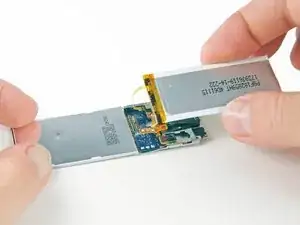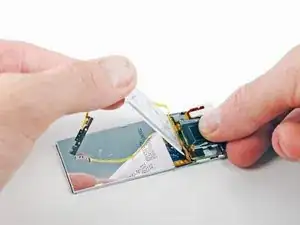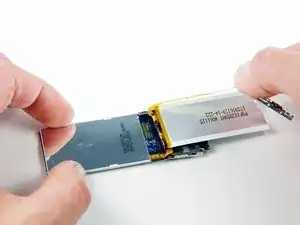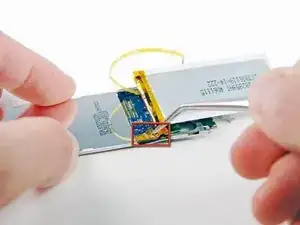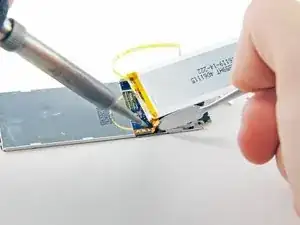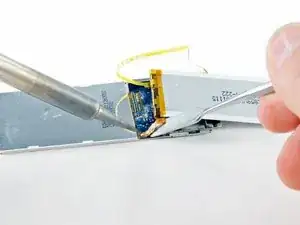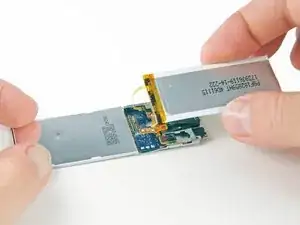Einleitung
Diese Anleitung zeigt, wie der Akku im iPod Nano der 5. Generation ausgetauscht werden kann.
Werkzeuge
Ersatzteile
-
-
Setze ein iPod Öffnungswerkzeug zwischen dem äußerem Gehäuse und der oberen Blende an.
-
Heble das iPod Öffnungswerkzeug an, und entferne sachte die obere Blende.
-
-
-
Führe ein Öffnungswerkzeug zwischen dem äußeren Gehäuse und der metallenen Platte ein.
-
Heble leicht am Werkzeug und ziehe die Platte aus dem iPod.
-
-
-
Führe ein Öffnungswerkzeug zwischen dem Display und der Glasscheibe oben am Gerät ein.
-
Drehe das Werkzeug zur Rückseite des iPods und hebe die obere Seite des Glases leicht heraus.
-
-
-
Während du mit dem ersten Werkzeug die Scheibe anhebst, führe ein zweites Werkzeug zwischen dem Gehäuse und der oberen linken Seite der Glasscheibe ein.
-
Entferne das erste Werkzeug vom iPod.
-
-
-
Heble leicht am verbleibenden Werkzeug und führe ein zweites Werkzeug zwischen dem Glas und der rechten Seite des Displays ein.
-
Schiebe das zweite Werkzeug an der rechten Seite entlang, um den Kleber zu entfernen.
-
-
-
Mit einem Werkzeug zwischen dem Glas und dem Gehäuse, führe ein zweites Werkzeug an der rechten Seite ein.
-
Schiebe das linke Werkzeug nach unten, um den Kleber zu entfernen.
-
-
-
Erwärme mit einem Heißluftgebläse die Kunststoffblende am unteren Rand des iPods, so dass der Kleber darunter weich wird.
-
Heble die Blende mit einem Plastiköffnungswerkzeug vom iPod-Gehäuse und entferne sie.
-
-
-
Drehe drei Schrauben unten am iPod heraus:
-
Zwei schräg stehende 4,4 mm Kreuzschlitzschrauben.
-
Eine 5,4 mm Kreuzschlitzschraube.
-
Heble die metallische Verschlussplatte mit einem Plastiköffnungswerkzeug unten am iPod heraus und entferne sie.
-
-
-
Setze einen Metallspatel in den Schlitz an der Unterseite des iPods direkt über dem Dock-Anschluss ein.
-
Heble mit dem Metallspatel die Unterkante des Click Wheels hoch.
-
-
-
Setze ein Plektrum zwischen dem Click Wheel und dem Gehäuse des Nano ein und ziehe den Metallspatel heraus.
-
Heble die Kanten des Click Wheels mit dem Plektrum hoch, bis es sich vom Gehäuse löst.
-
-
-
Hebe das Click Wheel mit einer Hand aus dem Weg und löse den Stecker des Flachbandabels zum Click Wheel mit dem Plastiköffnungswerkzeug aus seinem Anschluss auf dem Logic Board.
-
Entferne das Click Wheel.
-
-
-
Erwärme die Einfassung über der Kamera/dem Mikrofon mit einem Heißluftgebläse, so dass der Kleber darunter weich wird.
-
Heble die Einfassung über der Kamera/dem Mikrofon mit einem Metallspatel vom Gehäuse und entferne sie.
-
Verteile einem Klumpen Heißleim mit der Heißleimpistole über der Fassung.
-
Bewege die Düse der Heißleimpistole 20 Sekunden lang in dem Klumpen, damit der Kleber unter dem Kameraglas heiß wird.
-
Drücke einen Spudger in den heißen Leim und halte ihn dort fest, bis der Leim kalt und hart geworden ist.
-
Ziehe kräftig und gleichmäßig am Spudger und heble gleichzeitig mit dem Fingernagel die Kante der Fassung hoch.
-
-
-
Setze einen Metallspatel von oben am iPod zwischen äußerem Gehäuse und Akku ein, um so den Kleber zu entfernen, mit dem der Akku befestigt ist.
-
-
-
Setze eine Pinnwandnadel in das Loch an der Ecke des Halters und hebe ihn aus dem Gehäuse heraus.
-
-
-
Drücke sanft aber gleichmäßig oben auf das LCD, so dass die Logic Board Einheit an der Unterseite des iPods herausgleitet.
-
-
-
Drücke die Logic Board Einheit mit dem Spudger weiter durch das äußere Gehäuse des iPods heraus.
-
-
-
Wenn der obere Rand des LCDs an der Unterkante des äußeren Gehäuses vorbei ist, dann kannst du die Logic Board Einheit vom iPod entfernen.
-
-
-
Fange oben am LCD damit an, den Akku mit den Fingern behutsam von der Rückseite des LCDs abzuheben.
-
-
-
Drehe den Akku herum, so dass das orangene Flachbandkabel zur Hold-Taste an der Unterseite des Akkus sichtbar wird.
-
Löse das Flachbandkabel zur Hold-Taste vom Akku ab
-
-
-
Entferne mit einer Pinzette das orangene Klebeband, mit dem die drei Lötstellen für den Akku bedeckt sind.
-
-
-
Fange rechts am Flachbandkabel zum Akku an. Erhitze zuerst das Lötpad ganz rechts und heble dabei unter dem Flachbandkabel, bis es vom Board frei kommt.
-
-
-
Wiederhole die vorigen Schritte bei den zwei restlichen Lötstellen; arbeite von links nach rechts.
-
Wenn alle drei Lötstellen gelöst sind, kannst du den alten Akku vom Logic Board wegheben.
-
Um dein Gerät wieder zusammenbauen, folge den Schritten in umgekehrter Reihenfolge.
29 Kommentare
On step 15, I used a thiny needle (for knitting or something like this) placed into the microphone hole and use this gently to lift up the plate. A head gun must heat the glue before. That saves the ipod from scratches
This it bs. I need to buy new device now. Nothing comes off that easy. My screen shattered when I was trying to pull it up. If you are not a pro, don't do it.
Obviously you weren’t careful enough.
You are supposed to push down from the top of the screen, not up. I managed to get mine out but I ripped the hold ribbon in the process. Luckily I have another one for spares. Good luck next time
I'm sure this can be done, but the tools included in the Ifixit kit are not up to the task. Spent about 45 minutes with the flimsy blue tools and distorted the LCD trying to remove the glass. Then took a heat gun and used the black nylon tool (which I suppose is the replacement for the metal spudger) in the kit. Had the glass out in a single minute. There is no tool in the kit long enough to dislodge the click wheel. I got out my dental tools and finished the disassembly. It is cheaper at this point to just buy another than replace the broken parts. It is a poor carpenter that blames his tools, but you can't cut down a tree with a fish. Use your own tools
drbernie -