Einleitung
Hier wird der Austausch des Akkus gezeigt. Achtung: Du musst bei dieser Anleitung löten können.
Werkzeuge
Ersatzteile
-
-
Stelle das Heißluftgebläse auf niedrigste Stufe ein und beginne den unteren Bereich des iPod in der Nähe des Home Buttons zu erwärmen.
-
-
-
Setze die Kante eines Plastiköffnungswerkzeugs zwischen Frontscheibe und Plastikrahmen in der Nähe des Home Buttons ein.
-
Hebele die Unterkante der Frontscheibe nach oben. Sei dabei vorsichtig und biege das Glas nicht zu stark.
-
-
-
Wenn genug Platz ist, dass du die Unterkante der Frontscheibe anfassen kannst, dann hebe sie weg vom Gehäuse des iPod und löse so die Klebeverbindung an den Seitenkanten.
-
-
-
Ziehe vorsichtig die Fronteinheit oben weg von der Klebeverbindung, die es am iPod befestigt. Denke dabei an das kurze Touchscreen Kabel, welches die beiden Bauteile verbindet.
-
-
-
Entferne folgende acht Kreuzschlitzschrauben #00:
-
Eine 3,5 mm Schraube
-
Zwei 3,0 mm Schrauben
-
Eine 2,3 mm Schraube
-
Eine 2,4 mm Schraube
-
Drei 2,0 mm Schrauben
-
-
-
Hebele mit einem iPod Öffnungswerkzeug die dünne Stahlabdeckung von der Rückkamera hoch.
-
Entferne die Stahlabdeckung vom iPod.
-
-
-
Setze die Kante eines iPod-Öffnungswerkzeugs unter die Zwischenplatte aus Stahl in der Nähe der unteren linken Ecke des iPod.
-
Heble nach oben, um die Platte aus der Klebeverbindung, welche sie am inneren Kunststoffgehäuse befestigt, zu befreien.
-
Wenn die Platte trotzdem noch am Logic Board festhängt, dann erwärme den Bereich erneut, um den Klebstoff aufzuweichen. Löse dann die Platte mit dem Öffnungswerkzeug ab.
-
Unter der Platte ist ein dünnes und empfindliches Flachbandkabel. Achte beim Hochhebeln der Platte darauf, dass es nicht zerreißt.
-
-
-
Kippe die Zwischenplatte aus Stahl leicht, um sie vom Rückgehäuse zu lösen.
-
Hebe die Zwischenplatte aus Stahl aus dem Rückgehäuse hoch. Löse das Stück Kupferband ab, welches an der Rückkamera festklebt.
-
-
-
Heble den Stecker zur Kopfhörerbuchse mit einem iPod-Öffnungswerkzeug hoch und aus seinem Sockel auf dem Logic Board.
-
-
-
Entferne die einzelne 2,6 mm Kreuzschlitzschraube, welche di Kopfhörerbuchseneinheit am Rückgehäuse befestigt.
-
-
-
Hebe vorsichtig mit einem iPod-Öffnungswerkzeug die Kante der Kopfhörerbuchse, die dem Akku am nächsten ist, aus ihrer Vertiefung.
-
Entferne die Kopfhörerbuchse aus ihrer Fassung im Rückgehäuse.
-
-
-
Entferne die folgenden drei Kreuzschlitzschrauben nahe der Oberkante des Logic Boards:
-
Eine 2,0 mm Schraube
-
Zwei 2,3 mm Schrauben
-
-
-
Hebele die Rückkamera mit der Kante eines iPod-Öffnungswerkzeugs weg vom Rückgehäuse, entferne sie aber nicht.
-
-
-
Hebe die Kante des Logic Boards nahe am Akku mit einem iPod-Öffnungswerkzeug etwas an, so dasss du sie mit der Hand fassen kannst.
-
Sei sehr vorsichtig und hebe nicht zu stark an. Das Flachbandkabel zu den Lautstärkereglern ist noch angeschlossen und zerreißt sehr leicht.
-
Hebe das Logic Board weiterhin mit einer Hand hoch und benutze ein iPod-Öffnungswerkzeug, um das Logic Board in der Nähe des Kupferbands an der Oberkante des Logic Boards anzuheben.
-
Das Logic Board lässt sich gleichmäßig hochheben, wenn der letzte Stecker der Displayeinheit von der Oberkante des Rückgehäuses freigekommen ist.
-
-
-
Hebele den Lautsprecher des iPods vorsichtig mit einem Plastiköffnungswerkzeug aus seiner Vertiefung im äußeren Gehäuse.
-
Lasse den Lautsprecher über dem Akku stehen, so dass du mit dem Einbau des Akkus weitermachen kannst.
-
-
-
Heble den Kleber an den drei offen liegenden Kanten des Akkus mit einem Plastiköffnungswerkzeug hoch.
-
-
-
Wenn die Kanten des Akkus gelöst sind, kannst du anfangen, die Kante des Logic Boards hochhebeln. Beginne oben und arbeite dich an der Seite des Boards nach unten.
-
-
-
Drücke vorsichtig mit einem Plastiköffnungswerkzeug den Dockanschluss aus seiner Vertiefung im äußeren Gehäuses. Drücke gleichmäßig jede Ecke heraus, bis der Anschluss frei wird.
-
-
-
Wenn der ganze Kleber unter der Einheit aus Logic Board/Akku gelöst ist, dann kannst du die Einheit an der Seite hochheben und sorgfältig herumdrehen, um Zugang zur Unterseite des Akkus zu erhalten.
-
-
-
Fasse die Kupferabschirmung auf der Unterseite des Akkus mit einer Hand an und halte den Akku gut mit der anderen Hand fest.
-
Ziehe die Kupferabschirmung vom Akku ab.
-
-
-
Drehe den Akku nach oben und weg vom Logic Board.
-
Drehe die Einheit um , so dass die Lötstellen am Akku sichtbar werden.
-
-
-
In den nächsten Schritten wirst du die drei Akku Lötstellen auf dem Logic Board entlöten.
-
-
-
Beginne außen am Flachbandkabel des Akkus. Erwärme die äußerste Lötstelle und hebele gleichzeitig vorsichtig unter dem Flachbandkabel nach oben, damit es sich vom Board löst. Wiederhole den Vorgang von außen nach innen für die anderen Lötstellen.
-
-
-
Benutze die Spitze eines Lötkolbens, um das Lötzinn auf den Lötstellen auf dem Logic Board schön flach zu formen. Die Fotos zeigen eine vorher und nachher Aufnahme.
-
-
-
Lege den neuen Akku an die richtige Stelle und richte den äußersten Kontakte mit der äußeren Lötstelle aus. Klebe das Kabel mit einem kleinen Streifen Isolierband so fest, dass das Kabel auf den Lötstellen gehalten wird.
-
Klebe das Isolierband über das Ende des Flachbandkabels zum Akku, so dass zwei der Lötstellen bedeckt sind und die Kontakte am Logic Board festgehalten werden.
-
Erwärme den Kontakt ganz rechts, bis das Lötzinn darunter schmilzt, bringe dann etwas Lötzinn am Kontakt an, so dass es durch die beiden Löcher im Kabel zum Logic Board durchfließt.
-
Wenn das Lötzinn die Verbindung hergestellt hat, musst du sofort den Lötkolben und den Lötdraht entfernen.
-
-
-
Bewege das Stück Isolierband weg, so dass es nicht mehr die beiden restlichen Lötstellen bedeckt. Wenn du mit der Position der Kabel zu den Pads auf dem Logic Board zufrieden bist, kannst du weiter arbeiten. Wenn nicht, musst du die erste Verbindung entlöten und es nochmal probieren.
-
Löte die beiden restlichen Pads auf das Logic Board. Achte darauf, dabei weder das Kabel noch das Board zu überhitzen.
-
Um dein Gerät wieder zusammenzusetzen, folge den Schritten in umgekehrter Reihenfolge.
43 Kommentare
Where do i get the best quality battery?
Dave -
Did it! Now screen is a bit funky when I press on the sides of the iPod. Although all seems good :)
Thanks iFixit!
I had a similar problem when pressing on the center button. Turns out it was too much solder on the battery connector. I had to disassemble again and used some solder wick to lower the solder blobs. I suspect that the back plate must not be completely flat for you.
I followed this guide to the letter but the new battery only has half a charge and will not take a charge when plugged in. Any thoughts?
Bill Lee -
To clarify, does the battery show as charging when plugged in? If so, will it go from no/low charge back up to half charge? If this is the case, I would contact whoever sold you the battery and ask for a replacement.





















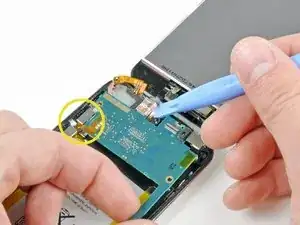





















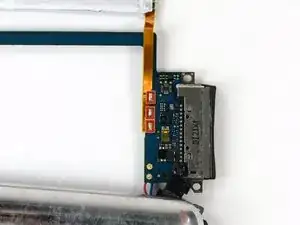
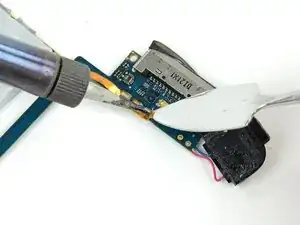
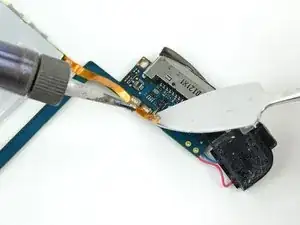


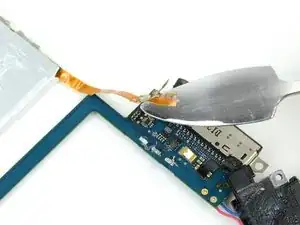
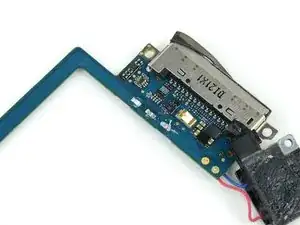


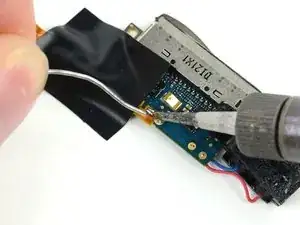



do I have to use a heat gun
Fabiola Winfield -
yes it is crucial
ben folks -
but u can use a hair dryer on warm
ben folks -
I didn't use a heat gun but this was due to the glass being rather shattered and not just cracked in the corner. The rule of thumb might be to not use excessive force, if you see that you need to use the heat gun or a blow dryer as someone suggested. I also wanted to point out the the adhesive strip just around the edges was exposed and it is rather strong so I was able to pull it around part of the edge which actually helped the glass disengage.
nirv -
Hi, thanks to this tutorial achieves replace my iPod battery to 100%, it was difficult, so thanks iFixit!
The only problem I had was with the iFixit screwdriver disappointed me greatly, as it can not remove the screws with the screwdriver.
A tip for those who first make repairs before starting the disarmament carefully read through the tutorial to not make a mistake that could damage your iPod and do not forget to place pieces in a safe place so they are not lost.
Greetings from Guatemala
Alfonso.
Alfonso Espinoza -
well then u suck
ben folks -
Be careful with the heat gun!! Don`t use it too much. You can melt something inside, specially when you`re closing the iPod.
Luiz R -
No man you can use a blow dryer!
Colton B -
Would a heat bead bag be safer option to weaken the adhesive?
Angus McLauchlan -
I had success with as low as 80°C using a hair dryer to melt the adhesive, I kept track of it with a meat thermometer. The battery says it's rated only up to 60°C...
micahvanderhill -
I got through all the parts to take the wifi antenna out!! But, I'm having a hard time putting the stuff back!!
~Palm head~ But thank you ifixit for the great and awesome directions, I understand clearly!! Thank you very much
Kaiden -
A hairdryer perfectly does the job. I’d recommend heating the bottom for 20 seconds, then attempt at inserting a plastic pick between the glass and the chassis. If it doesn’t work, reapply some heat in 10 seconds intervals until the glue gives in. You shouldn’t have to exert lots of force to release the adhesive, heat should do the job.
Then apply some heat to the top of the screen to release the remaining adhesive. Opening is straightforward. Just beware of the ultra little slack of the short yet fragile flexible digitizer cable.
Olivier Biot -
Thanks for the tip!
Lua Tech -