Einleitung
Prerequisite only, loosen the battery from the rear case.
Werkzeuge
-
-
There are two strips of adhesive keeping the battery in place.
-
Turn the iPod over and heat the BACK of the aluminium iPod case. Do not heat the battery.
-
The aluminium case does not have to be hot; you should always be able to touch heated parts with your fingers at all times without it being uncomfortable.
-
-
-
Continue with the lower right notch. Insert the plastic opening tool into the notch, and gently pry up on the side of the battery.
-
-
-
Once all of the adhesive is loosened, lift the battery up from the bottom and swing it out over the left side of the rear case.
-
Flip the battery over to straighten its cable and set it down.
-
To reassemble your device, follow these instructions in reverse order.
3 Kommentare
You skipped steps.
Nick -
This isn't even half of the procedure - the battery isn't even completely removed, much less replaced! Helpful but nowhere near complete.
Yeah, you might have skipped the most critical steps, like glass and bezel removal, desoldering, soldering etc..

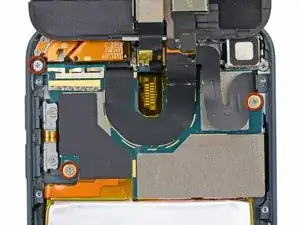
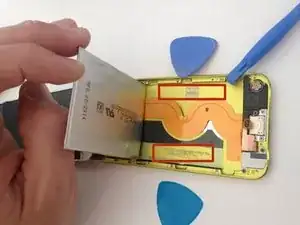











Hi, the MPN on that WiFi flex confirms this is not an iPod Touch 6th gen, it is 5th Gen. I am trying to source a 6th Gen WiFi Flex.
Ricky Pohlman -