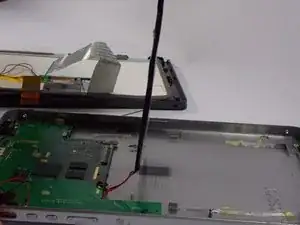Einleitung
In this replacement guide the user will learn how to disassemble the iRULU down to the logic board, and replace the battery.
Werkzeuge
-
-
Using a Philips head #00 screwdriver locate and remove each of the four screws located along the tall side of the iRulu.
-
-
-
Use the opening tool to pry the screen from the case applying pressure at each of the four corners of the screen.
-
-
-
Using a pair of tweezers, gently unplug connectors A and B from the logic board.
-
Completely separate the screen and case.
-
-
-
The battery is located right above the logic board, and can be identified as a large flat black rectangle.
-
Use the plastic opening to scrape away the glue that is holding down the battery.
-
-
-
You should see that the battery is connected by 2 wires, one black and one red that lead to the logic board.
-
Heat up a soldering iron and melt the solder that is connecting the battery to the logic board.
-
Completely remove the battery from the device.
-
Insert the new battery and re-solder the corresponding wires to their respective locations.
-
To reassemble your device, follow these instructions in reverse order.
3 Kommentare
Where do you get a new battery
The batteries should be in a holder, not have to unsolder and solder. Most people do not have a soldering iron.
Is that a iPad battery?
Yanny 57 -