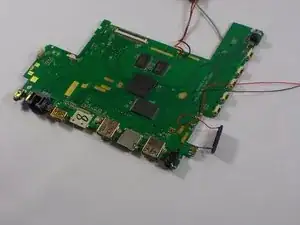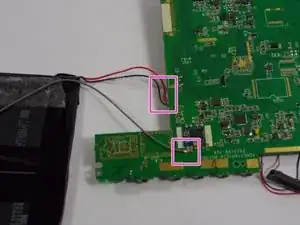Einleitung
This guide will teach the user how to take apart their device, disconnect an old logic board, and reattach a new one.
Werkzeuge
Ersatzteile
-
-
Using a Philips head #00 screwdriver locate and remove each of the four screws located along the tall side of the iRulu.
-
-
-
Use the opening tool to pry the screen from the case applying pressure at each of the four corners of the screen.
-
-
-
Using a pair of tweezers, gently unplug connectors A and B from the logic board.
-
Completely separate the screen and case.
-
-
-
Locate where the speaker wires are attached to the logic board, and use a soldering iron and solder sucker to remove the wires from the board.
-
Then, locate the wires connecting the logic board to the battery and desolder them the same way.
-
-
-
Completely remove the old logic board, being careful not to damage any wires
-
Place the new logic board exactly where the old one was located. Leave the wires in an easily accessible position.
-
Solder the wires in the corresponding places exactly where you disconnected them from the old logic board.
-
To reassemble your device, follow these instructions in reverse order.
Ein Kommentar
very very good¡¡¡¡