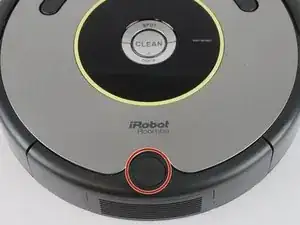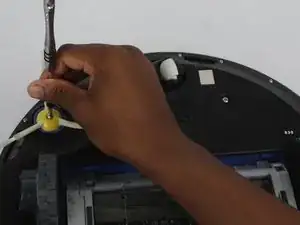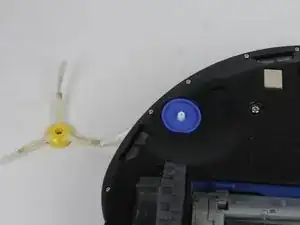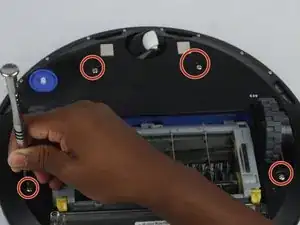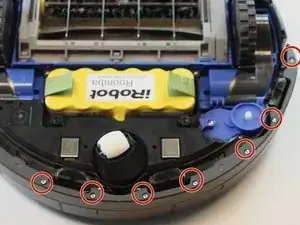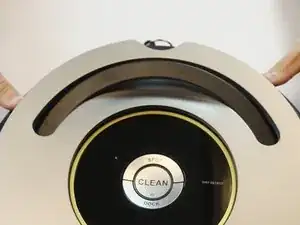Einleitung
This guide will demonstrate in detail how to remove and replace the Top Bumper Infrared Sensor from the iRobot Roomba 630.
Werkzeuge
Ersatzteile
-
-
Unscrew the (4) four back plate screws using the Phillips #2 screwdriver.
-
Lift the back plate off of the device.
-
-
-
Flip Roomba back over and pry the top cover off.
-
Unscrew the screws to the top plate and lift off.
-
-
-
Use tweezers or another tool to push up on the insert while gently pulling the sensor out by its wires.
-
Remove the sensor.
-
To reassemble your device, follow these instructions in reverse order.
3 Kommentare
Exact same instructions for a Roomba 690. Great guide and much cheaper than sending it in for out of warranty repair at $135 bucks!!!
Outstanding! I would only add to note position of the 12 top plate screws as they are removed since 3 are smaller/shorter (although not noticeably so) and need to be returned to their exact location. I would not call this difficult. Simply tedious. Thank you very much for the instrucitons.
Thanks for this. Roomba wanted me to send my unit in for repairs costing $130. I bought a replacement Rcon at eBay for $10. Turned out, as others have posted, the red wire was broken! That’s on Roomba!! Works like new, will repair the red wire, and save the rcon for future use.