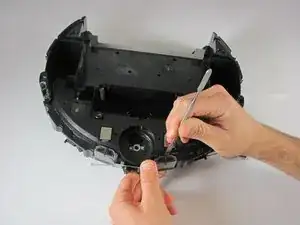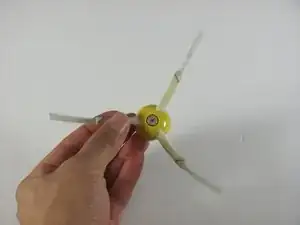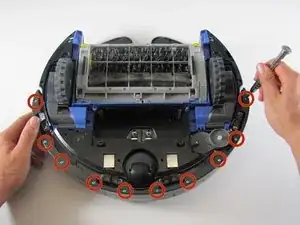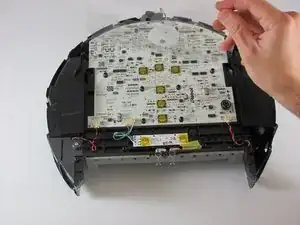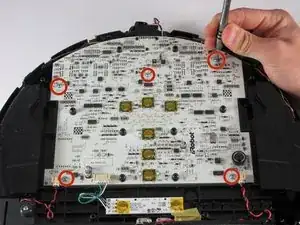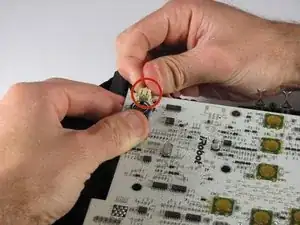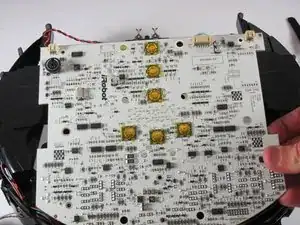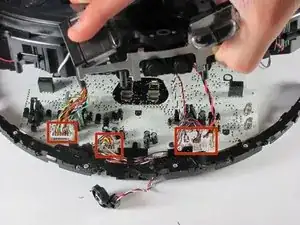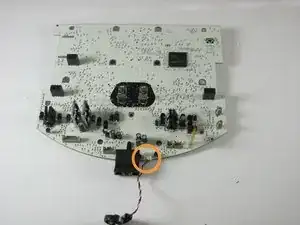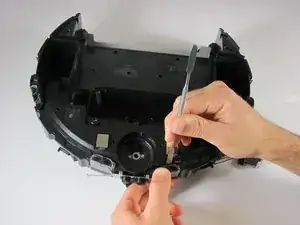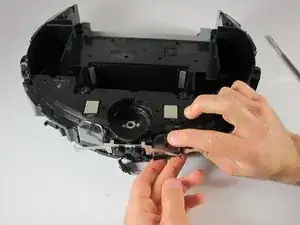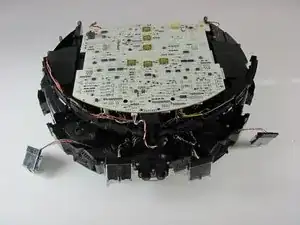Einleitung
This is by far the hardest thing to replace on your vacuum. You may try to replace these, but please be cautious because if you are not careful you will literally destroy your machine.
Werkzeuge
-
-
Flip the device over onto its back.
-
Find the side brush, and unscrew the single screw that connects to brush motor by using the Phillips head #2 screwdriver.
-
-
-
Using a Phillips #1 screwdriver, remove the four screws on the back panel.
-
Once the screws are loose gently pry the back plate away from the body by using the spudger tool.
-
-
-
Grab the two pieces of green tape with your thumb and index finger
-
Pull up on the battery in an upwards direction to remove it
-
-
-
These are the contact points on the Roomba for the battery
-
These are the contact points on the battery
-
-
-
Remove the ten 11mm screws that hold the front bumper to the plastic bumper protector with your Phillips #1 screwdriver.
-
Pull the plastic bumper protector up and off of the bumper.
-
-
-
Flip the Roomba back over, so you are viewing the top.
-
Pull up on the front bumper to remove it.
-
Remove the two 7mm screws with your Phillips #1 screwdriver, holding the wire sensors in place to the front bumper.
-
-
-
Remove the dust bin by pushing on the button for the dust bin removal
-
Pull the dust bin out
-
-
-
Pull up on the silver handle to release the top protectant plastic
-
Remove the top plastic carefully
-
-
-
The outside six - 10mm screws and the inside set of four - 10mm screws are the same here, use your Phillips head #2 to remove them
-
Use your Phillips head #0 to remove the one - 7mm bottom center screw
-
Use your Phillips head #2 to remove the two - 8mm screws by the handle
-
Push down the two release points to pull the plastic piece up
-
Pull the plastic piece up
-
-
-
Pull the silver tab, and clear tinted display off
-
Remove the 4 - 9mm screws holding the display with your Phillips head #0
-
-
-
Remove the five - 8mm screws with your Phillips head #1, holding the mother board in place to the Roomba
-
Pull the mother board up off the Roomba
-
-
-
Flip the motherboard over
-
Remove the five wire connections using the same method as the previous two
-
Lastly, remove the bumper sensor wires from the motherboard
-
-
-
Insert metal spudger between cliff sensor and body of Roomba and push down and away from yourself
-
After releasing the snap lock slide the cliff sensor down to free it from its place
-
Repeat for the other cliff sensors
-
To reassemble your device, follow these instructions in reverse order.
6 Kommentare
Thank you very much for this useful guide. I cleaned properly my cliff sensors and all the Robot with the air compressor. Now it works properly and it looks like new!
Very complete instructions! Thank you so, so much! There were a few points along the line that I thought I was going to break something but trusted your instructions and everything worked out perfectly! I actually didn't replace my Cliff sensors but took them apart as somehow they had gotten dirt inside of them. My floors are finally clean again and you saved me between 300 + $400!
Thank you. My roomba was stopping every 5 minutes or so with the “move to a new location” error message. I took it apart following this tutorial and opened the cliff sensors to clean inside of them (with a q-tip dipped in alcohol). After putting everything back together my old roomba is working perfectly again! Thanks for the detailed instructions! The color coded pictures with the screws was most helpful!
junhita -