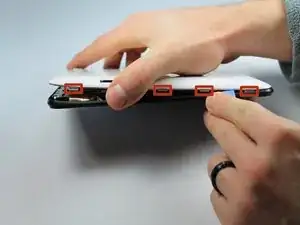Einleitung
Is your camera not functioning correctly? Use this guide to replace the camera module in your device.
Werkzeuge
-
-
Use plastic opening tool to release the clips holding the device together. The clips will take a small amount of pressure to release. Once you have the plastic opening tool inserted, use a twisting action to release the clips. Start from bottom of device and work all the way around.
-
-
-
The camera module is located directly under the top right corner of the back cover.
-
Peel back the tape holding down the camera ribbon connector using a pair of tweezers.
-
If the front facing camera does not come out, gently lift it out with a pair of tweezers
-
-
-
Use a spudger to lift flap on top of the camera ZIF adapter.
-
At this point the camera module can be easily removed with a pair of tweezers.
-
To reassemble your device, follow these instructions in reverse order.