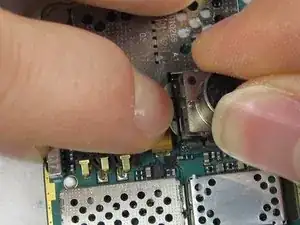Einleitung
The camera is attached to the motherboard in your phone. A T6 screwdriver is needed to access the camera.
Werkzeuge
-
-
Place the circuit board on a firm, static free surface (no cloth/carpet).
-
NOTE: The circled alignment notch points to the left.
-
Abschluss
To reassemble your device, follow these instructions in reverse order.