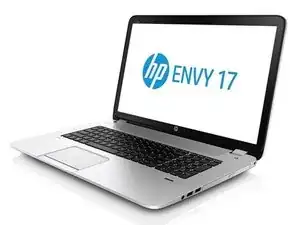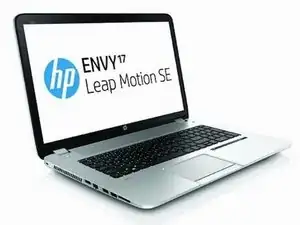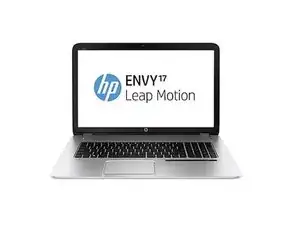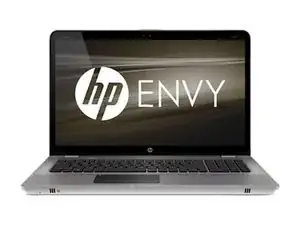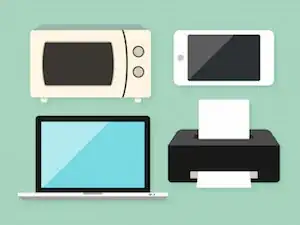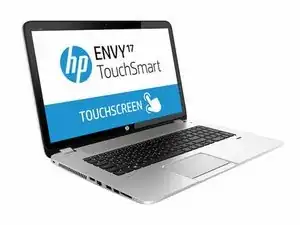Background and Identification
The HP Envy line of computers was launched on October 15th, 2009. Originally, the line just consisted on the Envy 13 and Envy 15 computers. However, HP soon expanded the Envy brand to include the Envy 14 and Envy 17 lines. In October 2012, HP discontinued these lines, including the Envy 17, so that they could rebrand their Pavilion line of computers as Envy computers.
17 inch computers are quite large, and are not very portable. However, they usually have more powerful processors. 17 inch computers make good gaming laptops, and they are also useful for professionals who need to do high-energy tasks on their computers, such as rendering or animation.
The HP Envy 17 computers are recognizable by their 17” screen size. Screen size is usually measured across the diagonal of the computer. To find your exact model of HP Envy 17, look for the serial number and/or the model number. This is often on the bottom or side of the laptop, or in the battery compartment if it is removable. You can enter these numbers into the HP support website for troubleshooting and specifications.
This category contains device pages that can assist with troubleshooting and repair for the following models of HP Envy 17 laptop computers:
- HP Envy 17 Leap Motion
- HP Envy 17 Leap Motion SE
- HP Envy 17-1000 Series
- HP Envy 17-2000 Series
- HP Envy 17-3070nr
- HP Envy 17-J013CL
- HP Envy 17-x
- HP Envy 17m-ae111dx
- HP Envy 17t
- HP Envy 17z