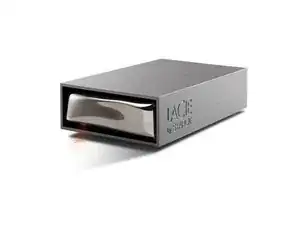
Disassembling LaCie Starck Desktop Hard Drive
The Starck Desktop Hard Drive is, well, an external hard drive released by the French hardware company LaCie in 2009. As the name suggests, the hard drive is designed to sit on your desktop and connects to your computer via a Mini USB 2.0 cable. Thus, the maximum transfer speed of the drive is capped at 480 Mbit/s, but most hard drives can’t saturate this link anyways.
The external hard drive is sealed in a box-shaped enclosure. It has a smooth, shiny cover on the front of the case which acts a touch-sensitive button. You can use LaCie software to configure the button to launch an application when it is pressed. You can identify this hard drive by looking for this unique front cover and the words “LaCie by Starck” debossed in the side of the case.
If the drive breaks, the most likely culprit is the actual hard drive inside the enclosure. You can open up the device with a screwdriver and replace the bad drive with another standard 3.5-inch SATA hard drive.
Storage
Interface
Power
LaCie Starck Desktop hard drive official support page
LaCie Starck Desktop external hard drive on Amazon
Review of the LaCie Starck Desktop hard drive by Macworld
Review of the LaCie Starck Desktop hard drive by ExpertReviews