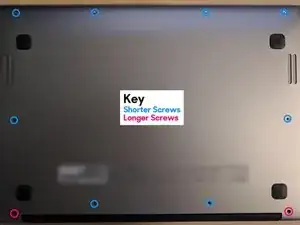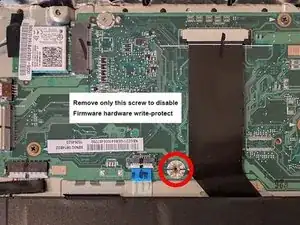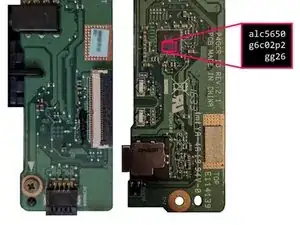Einleitung
Werkzeuge
-
-
After unscrewing these philips-heads the back panel pops right off with no adhesive, no ribbons attached too!
-
-
-
With the back off we see the main board and the audio board sitting all lonely on the left. It's problematic in just about everything that isn't Chrome OS.
-
-
-
This is the firmware write protect screw: you need to remove this to change things like the GBB flags or flash a custom firmware image. It is recommended to remove the WP screw before installing Linux so you can set the GBB flags to prevent getting locked out of the legacy BIOS in the event of battery discharge or disconnect.
-
-
-
This is the audio board, it controls the speakers and the 3mm jack... And is extra picky about what it talks to!
-
You'll need special drivers for this one, nothing but stock software works out of the box with this one.
-
20 Kommentare
If I wanted to put some thermal pads down on the motherboard for $@$** and giggles, where would the back of the processor be on the above board?
tipoo -
It's actually on the keyboard side of the board, bare silicon with a thermal pad connecting it to the aluminium frame. Unless you want goop on your keyboard I wouldn't advise it!
Alex -
Do you have any instructions on how to remove or at least clean the keyboard on these?
I had a spillage and the keys are sticking now.
frannyj -
+1 for this! I was able to get the motherboard, battery, audioboard and speakers out to where I could saftley spray down the keys from the front with rubbing alcohol. It helped, but they’re still sticky. I couldn’t figure out how to actually access the keys without removing the black plastic backing to them, and I didn’t see a clear way to do that….
Bob -
Does this chromebook have SATA ports?
Skrill12 -
No, not on this model