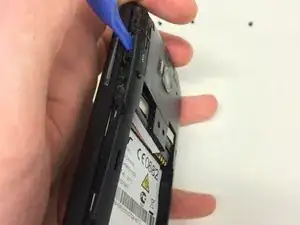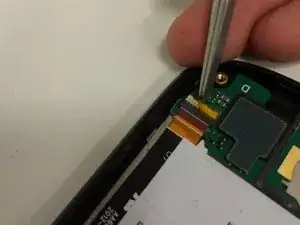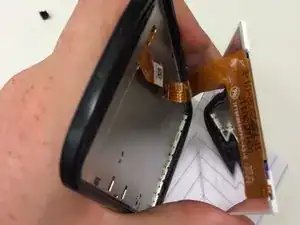Einleitung
Werkzeuge
-
-
Remove the plastic back and the exposed battery.
-
Do not forget to remove sim- and SD-cards
-
Use a torx t5 to unscrew all screws. This will be the first and last time you'll use a screwdriver with this device.
-
-
-
Use a plastic opening tool or spudger
-
Pry around the side to release the backframe from the middleframe
-
-
-
Tilting the main board will reveal this connection
-
Use a plastic spudger to open the lock
-
Carefully pull the flex cable out of it
-
-
-
At the bottom, use a pair of tweezers to remove the yellow tape from the connector
-
Use a plastic spudger to unlock
-
Pull the flexcable out carefully
-
-
-
Use a spudger to remove the bottom-plate from the frame.
-
Make sure the antenna cable isn't attached to anything except it's socket
-
-
-
Let the remaining heat at 95°C for about 3-5 minutes to soften the adhesive
-
Use an opening tool to pry at the top, between your digitizer and the middleframe
-
Open it from the top, your digitizer-flex runs at the bottom
-
-
-
To remove the LCD, remove the sticker on the back of the midframe. It conseals the LCD-flex
-
Remove the LCD by pulling the whole cable through the midframe.
-
Ein Kommentar
Great Manual.. it work fine! thanks,,
JoeTech -