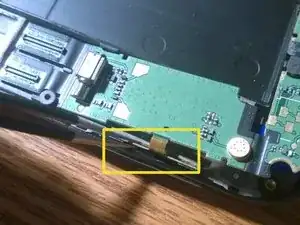Einleitung
How to disassemble the Alcatel One Touch Ultra 995 to access the phones inner parts.
Werkzeuge
-
-
Now we will pry the back housing from the phone.
-
I started at the top left corner and worked my way around to the right top corner.
-
Now that there is some seperation start at the bottom and lift with your fingers to pop the back housing off the phone.
-
-
-
Before you try to remove the logic board, find the ribbon cable connections and pry them loose.
-
-
-
Time to remove the logic board. There are no screws to remove here. The logic board is held in place by adhesive.
-
Start at the bottom left corner and insert a flat pry tool and work it in under the logic board to try and release the adhesive.
-
work your way around the the area where the battery terminals are and try to get some separation.
-
There are two connections that tie the logic boards together. They should pop loose by sliding a pry tool under the large logic board right next to the vibrator motor (on the small logic board).
-
With the two connections loose, lift up from that location and remove the larger logic board.
-
-
-
Time to remove the small logic board. This L shaped piece is held in place with a little adhesive and a few little plastic clips.
-
When you get close to the volume ribbon cable leave your pry tool under the logic board and grab some tweezers to pick the volume assembly out of its slot.
-
After the volume assembly is out, finish prying out the small logic board.
-
-
-
There you have it. I would show more like lcd/digitizer teardown but I do not have all the supplies at the moment. You now can replace a part inside the phone if need be.
-
Ein Kommentar
Greetings do you have any information on how to teardown the Alcatel 7 ?