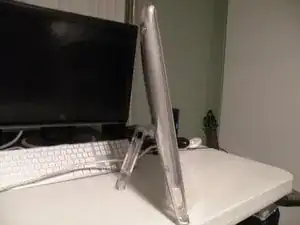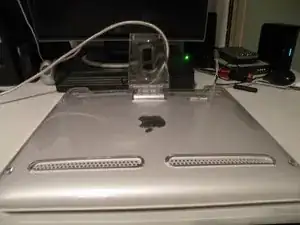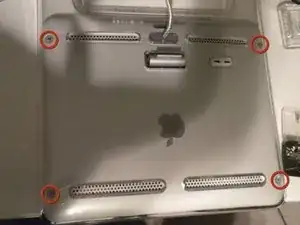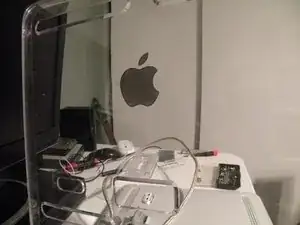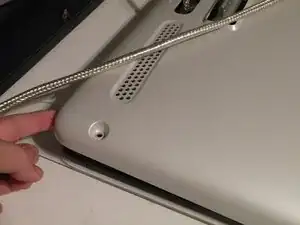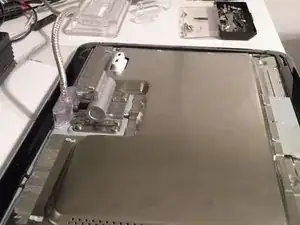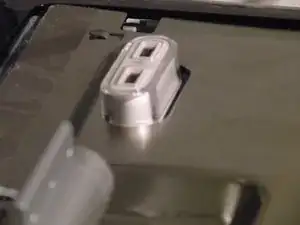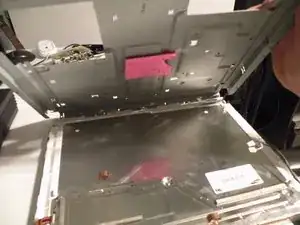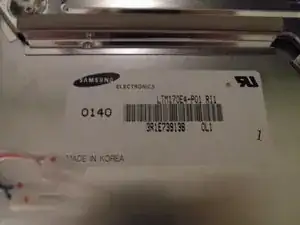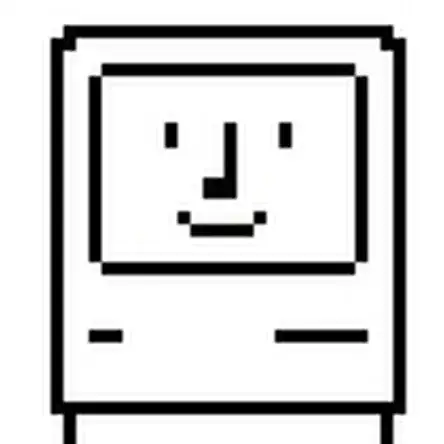Einleitung
The Apple 17" ADC (Apple Display Connector) Studio Display, one of the best looking displays Apple has ever produced. This display was designed to match the clear acrylic aesthetic qualities of G4-based Macs, so much so that it would only work on PowerMac G4's and early G5's. To use it on a PC, iBook, or PowerBook you need an ADC to DVI Adaptor; available only from Apple. This display does have numerous technical issues though: the backlight inverters tend to fail, and one of the diodes on the LDC panel has been known to fail in certain operating environments. Despite these shortcomings, the display looks great, and has crystal clear images. It was available in 15", 17", and a whooping 23". This display is great because of the ADC connector, which carries power, signal, and USB to the display so there is less cable clutter. This is reminiscent of NeXT Workstation MegaPixel Displays.
Werkzeuge
-
-
Start by fliping the display so it is face down.
-
Remove these 3 hex screws on the swing arm of the display.
-
Then remove the swing arm, and the piece of plastic underneath it.
-
-
-
The Swing Arm:
-
The Piece of plastic under the swing arm, you need to remove this(2nd Photo).
-
-
-
To remove the back panel, remove these hex screws.
-
Then lift the panel from the top of the display.
-
-
-
Removing the 2nd panel:
-
Grasp the bottom of the 2nd panel and lift it up, route the ADB cable through the hole.
-
This will reveal a shiney metal panel.
-
There may be tape here, remove it.
-
Remove this screw.
-
-
-
Removing the metal shield:
-
After the tape and screw is removed, slide the panel towards you and lift it out.
-
Also, remove the clear USB port cover.
-
We now have full access to the electronics.
-
-
-
To partially free the ADC cable, remove these 6 phillips screws, than remove the metal hinge and the cable elbow.
-
-
-
Removing the USB Port Assembly:
-
Remove these 4 phillips screws, and this connector to free the port assembly.
-
-
-
Removing the ADC Cable:
-
Remove these phillips screws.
-
Remove these 3 connectors CareFully!
-
The ADC cable should now be free from the rest of the monitor.
-
Remove this cable as well.
-
The ADC Cable, similar to DVI, provides power, signal, and USB to the display (2nd Photo).
-
-
-
Removing the backlight inverter:
-
Remove these 4 connectors, it is important to remember their order!
-
Remove these 3 phillips screws.
-
-
-
Removing the logic board:
-
Remove these 4 phillips screws.
-
This connector isn't used, it is left disconnected, I am assuming that it is to test the display for Apple.
-
Lift the logic board out if the case and set it aside.
-
-
-
Removing the inner rim and button assembly:
-
Using a flathead screwdriver, or spudger, remove the 4 pieces of plastic around the black frame.
-
This will reveal numerous phillips screws.
-
Remove them all.
-
-
-
Once you have removed all of the screws, remove the rear metal panel, watching the inverter cables of course!, this will provide acess to the LCD Panel
-
The Panel is manufactured by Samsung, and aparerntly, aren't easy to find, I Googled the model # and found 2 results.
-
Well, that's it for this teardown, good luck!
-
-
-
My Window-Modded Studio Display
-
This is a neat thing to do to your display if you get bored, it doesn't affect function, but looks really cool!
-
2 Kommentare
I've got to ask. Are my eyes deceiving me, or is there a NEXT cube in the background?
No that,s a nextstation
Luke -