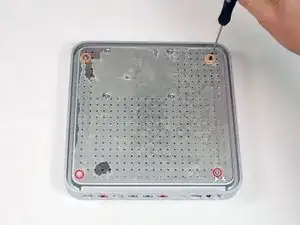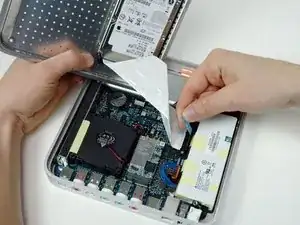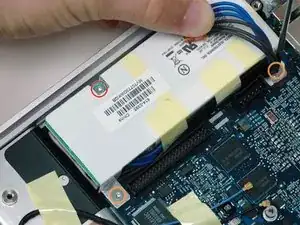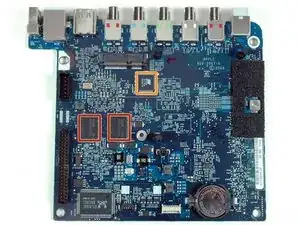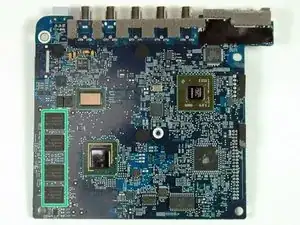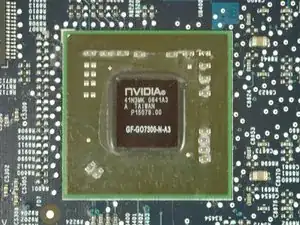Einleitung
How to take apart the Apple TV.
Werkzeuge
-
-
We got our new Apple TV today, skipped the 'plug it in' step, and went straight to our disassembly. It's Apple model #A1218.
-
The packaging has been reviewed to death other places, so we're going to skip that.
-
Peel up the rubber base (remove the rubber carefully so you don't tear it) and remove the four T8 Torx screws beneath:
-
Two 10 mm T8 Torx by the ports.
-
Two 15 mm T8 Torx near the front.
-
-
-
Lift off the metal base, revealing the hard drive.
-
Disconnect the ATA hard drive cable from the right side of the logic board. Try to pull straight up so you don't bend the pins on the hard drive.
-
-
-
Behold, the Apple TV. Looks like a Mac Mini sans the optical drive and all the useful ports.
-
-
-
Disconnect the two airport antenna cables.
-
Remove the T8 Torx screw in the top left corner of the airport card.
-
-
-
The fan is mounted on rubber posts to dampen vibrations and make it quieter. Apple claims the Apple TV is 7-10 dB, which is extremely quiet.
-
Use tweezers to compress the top of a rubber post and push the post down into the hole. Repeat this for each rubber post.
-
Once all three posts are pushed into the fan, lift the fan up carefully. The posts should easily slide out, freeing the fan.
-
-
-
Disconnect the power supply. Push in the release catch on the connector and then pull the cable straight up. If the connector is too tight, try rocking it back and forth.
-
-
-
Remove the following three screws from the power supply:
-
One 4.8 mm T8 Torx screw on the left side of the power supply.
-
Two 5.8 mm T8 torx screws attaching the power supply to the logic board.
-
Lift the power supply out of the unit.
-
-
-
Put the screwdriver through the hole in the metal shield next to the battery, and remove the T8 torx screw concealed within.
-
-
-
Lift the logic board up and slide it out of the Apple TV.
-
The upper case remains. Continue reading if you're interested in its technical specifications, close-up logic board photos, and troubleshooting tips.
-
-
-
The top of the logic board.
-
The two SAMSUNG chips are DDR333 SDRAM, probably video RAM.
-
The chip with the SST logo is an EEPROM: SST 89V54RD2 33-C-TQJE 0649041-B2
-
-
-
The bottom of the logic board.
-
The system has 256 MB DDR2 400 MHz RAM, also soldered to the logic board.
-
-
-
Interspersed throughout the pictures are troubleshooting tips from Apple for when hardware failure inevitably strikes.
-
Flashing question mark: As most Mac owners are aware, a flashing question mark means the Mac can't find the OS-- signifying a bad hard drive or corrupted OS. The same can happen with the Apple TV, but Apple's suggested remedy is taking it in to an Apple Store.
-
No video: The Apple TV defaults to HDMI, so make sure you don't have HDMI plugged in if you want to use component video.
-
-
-
No video via component cables: Apple says to "Hold down the Menu and Menu up/scroll (+) buttons simultaneously on the Apple Remote for 6 seconds." This forces it to cycle through every resolution. Press play when it reaches the resolution you want.
-
Unpair your remote: To set the Apple TV to work with any remote, hold the "Menu and the Previous/Rewind (<<) button for 6 seconds."
-
-
-
Factory restore: According to Apple, "Press and hold both Menu and Menu down/scroll (-) on the Apple Remote for 6 seconds or until the status light blinks amber." Then select your language, and factory restore.
-
Networking: The Apple TV uses UDP port 5353 (Bonjour) and TCP ports 3689 (iTunes Library Sharing), 80 (iTunes store), and 443 (iTunes store).
-
LEDs: The status LED can be white or amber. Apple has a table listing all permutations.
-
Ein Kommentar
My Apple tv not start please