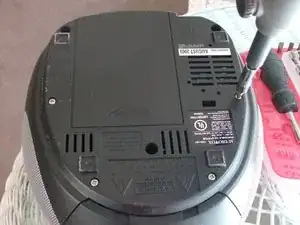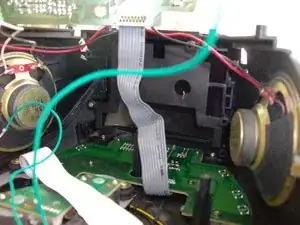Einleitung
This CD-Radio had a broken CD player, so I decided to take it apart.
Werkzeuge
-
-
Pop off the battery cover and remove the 6 C batteries. Keep them though, they might still be good.
-
Unscrew the 4 highly visible screws with the medium size screwdriver.
-
You'll need a longer bit or a different screwdriver for the other 3 holes. I attempted to unscrew it with my bit based driver, but was unsuccessful.
-
-
-
Work your way around the edge shown here with your fingers until a crack appears. Then it should be easy to lift the bottom off.
-
Be careful, The bottom is attached by a few wires. I nearly ripped these apart as I removed the bottom of the case.
-
-
-
Now, hunt down all the little screws on the motherboard and remove them. There are 4 or 5, so if it doesn't want to move, it's probably being held by a screw or two.
-
Now that all the screws, are gone, slowly lift and remove the motherboard. I say slowly because there are still a few cables attatched to the underside.
-
Disconnect all cables that aren't soldered on.
-
-
-
Now that those cables are removed, lift the motherboard up and out... or not.
-
The motherboard is attached to the LCD board via one of those pesky ribbon cables that's soldered on both ends and always seems to be covered in some sticky substance.
-
Lift the motherboard up so you have a good view of the LCD board.
-