Einleitung
Difficulty: Medium
Partial teardown of Bose QuietComfort 35 wireless noise cancelling headphones.
Exposes all circuit boards and battery.
Does not disassemble head band, reveal access to speakers/drivers, or disassemble buttons.
Werkzeuge
-
-
Today my Bose headphones drained its battery about halfway in only about 1 hour. It used to last well over 15 hours. It was a sign that the battery was on its way out.
-
Officially, it costs $259 + $100 shipping to have Bose replace the battery. These headphones cost $300. Ridiculous. I couldn't find any batteries for this online and customer support said the battery is not user-replaceable.
-
This guide shows disassembly down to the battery.
-
Tools required: Thin bladed phillips screwdriver, plastic or wood spudger when handling battery, small flat blade screw driver. Micro-screwdrivers will work fine.
-
-
-
Lets start with the right side.
-
Dip your finger behind the foam muff and pull up to unsnap it.
-
Pull the foam cover off of the headphone to reveal screws and a compartment.
-
-
-
There are 3 screws holding the outer metal cover on.
-
This reveals the circuit board. Be careful not to lose the rubber around the mic.
-
Make sure you don't lose the power switch.
-
Ribbon cable safety: Don't shear side to side. Don't twist. If disconnecting disconnect it using a pry tool at the connector, never by pulling up on the cable!
-
THIS IS OPTIONAL. Only do this if you need to: If removing the ribbon cable, once this cable is disconnected you can gently pull up on it (not bending too sharply!) to detach the adhesive from the speaker chamber
-
3rd picture shows prying upwards on the edge of the ribbon connector. It has some glue that must be pushed aside. It is weak so you can probably just pry up on the ribbon connector.
-
-
-
To remove the circuit boards you can remove the 4 short screws as shown.
-
For the top board you can pry around the edges (use plastic or wood tool). Note that there is a connector on the back that connects to a board inside the compartment on the other side.
-
The bottom board I recall was just loose. Beware of ruining the other ribbon connector (yellow) attached to it.
-
-
-
FYI, headband connection can be disconnected by simply prying between the phone body and the band.
-
-
-
On the other side, there is a compartment with a cover glued to it. The glue isn't terribly strong. You can stick a thin screwdriver in the notch shown to split it open.
-
Once opened the glue will not reseal properly most likely.
-
Inside is a circuit board and another mic, and the cable to the other side.
-
I did have some trouble opening this as I tried to push it open from the other side using the hole on the other side for the headband.
-
-
-
Moving onto the left side, remove the cover and the foam pieces.
-
This side has only 2 screws holding the front cover on.
-
Here is the circuit for the left side.
-
-
-
Flip it over
-
Here I stuck a screwdriver in the notch on the compartment cover. You have to use quite a bit of force to push the screwdriver in there.
-
-
-
On the other side the battery is soldered to the board.
-
It is marked with T (temperature), B-, and B+.
-
The battery is a Synergy AHB110520CPS. An online search revealed nothing. I wonder if this is a proprietary battery only sold to Bose, or its just already obsolete (1.5 yrs old).
-
The battery specs are 495mAh 3.7V, 4.2V max (I think).
-
It is an Advanced Hybrid Battery, which is a very compact battery technology made by Synergy Taiwan.
-
-
-
Reassembly is the reverse of the disassembly
-
To reattach the foam muffs press the border into the frame of the headphone plastic using your fingernail (thumbnail preferably). It will snap in at various places.
-
30 Kommentare
A little help here. Will any old battery work regardless of its resistance? Resistance and voltage determines current. As long as the voltage is right I figure it doesn’t matter what the charging Amperes of the battery is. Is this correct or incorrect?
Junrei -
What is battery dimensions? Thank you.
Aca Miln -
I don’t have it with me right now but I think its 1.75” x 0.4” x 0.3” (inches). I couldn’t actually find a battery of the same shape anyways. I am going to try this battery: https://www.ebay.com/itm/3-7V-500-mAh-Po... and hope that it fits somehow.
Junrei -








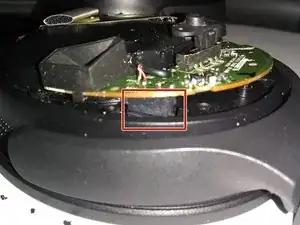












not kidding about the naked part: https://forums.tomshardware.com/threads/...
I first learned of this from the megatokyo web comic :D
Junrei -
ESD probably killed the microphone board of my headphones. So hence the warning.
Junrei -