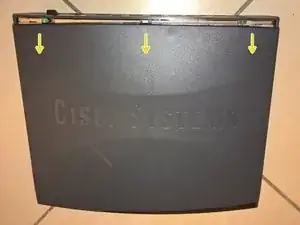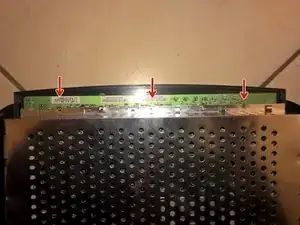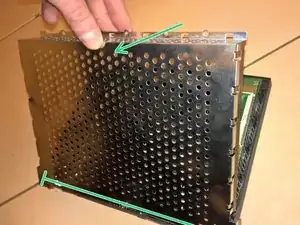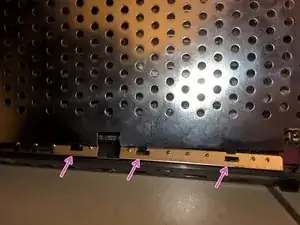Einleitung
Werkzeuge
Ersatzteile
-
-
1. Gently push the top cover of the router away from you.
-
2. Lift it up top cover from the bottom of the router.
-
3. Remove top cover from the device.
-
-
-
1. Gently lift up inner metal shield from the bottom of the router.
-
2. Remove inner metal shield from the device (see the anchors on the picture).
-
-
-
1. Place your fingers on the levers at the two sides of the slot, and push open.
-
2. Firmly pull the release lever away from the module until the module pops up.
-
3. You can then remove the module from the module slot.
-
-
-
1. Use the Phillips #1 Screwdriver to remove the black screw.
-
2. Use the Phillips #1 Screwdriver to remove the silver screw as shown on picture.
-
-
-
1. Gently lift up the board to release plastic locks.
-
2. Gently pull the board away from backside panel (to release metal shielding locks around connectors).
-
3. Remove board from the case.
-
-
-
Parts and pieces:
-
Top cover
-
Inner metal shield cover
-
Bottom part of case with metal shielding
-
Motherboard
-
SHDSL Filter Module board
-
StrataFlash Memory Module
-
1 black screw, 1 silver long screw (1 is still on SHDSL Filter Module board), 7 silver screws
-
-
-
mini-PCI slot for WLAN card
-
DRAM socket for additional RAM Memory Module
-
Slot for additional StrataFlash Memory Module (4MB module installed)
-
Two connectors for SHDSL Filter Module board
-
3 Kommentare
Sorry mate, that's not a CPU board but a SHDSL line filter. CPU is the biggest, center chip (freescale)
Thx for info! I will update my guide accordingly...
is it possible to add wireless capability to this router by installing a wifi card in the empty mini PCI slot?