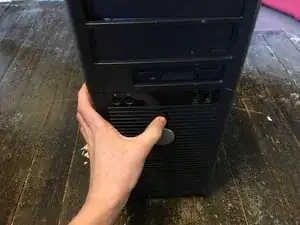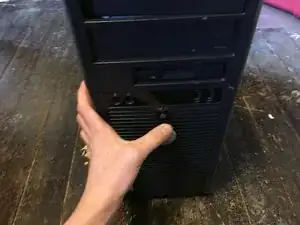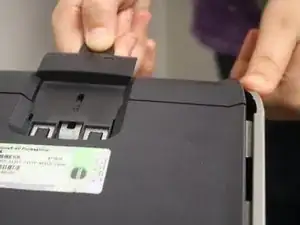Einleitung
This guide walks through a disassembly of the Dell Optiplex GX620.
Werkzeuge
-
-
With the computer standing upright, firmly pull on the tab at the back of the computer.
-
When the side panel pops free, gently pull the panel away from the computer.
-
-
-
Put an antistatic wrist strap on your nondominant wrist (if you are right handed, put it on your left wrist) and connect the metal clip to the metal edge on the inside of the computer case
-
-
-
Locate the power supply
-
Follow all of the cords leading away from the power supply and unplug all of the power connectors
-
Check that all power cords are free from any clips or brackets in the case
-
Unscrew the power supply from the outside rear of the case
-
Press the blue tab behind the power supply and remove the power supply from the case
-
-
-
Check the computer expansion slots
-
If there is a graphics card, remove the retaining hardware at the back of the case to show the edges of the expansion card slots on the case
-
Locate the small tab behind the card at the edge of the slot
-
Press and hold the tab away from the slot, and gently pull the card outwards from the slot
-
Remove the graphics card from the case and set safely aside
-
Replace the retaining hardware at the back of the case to hide the edges of the expansion card slots on the case
-
-
-
Locate any optical drives (CD or DVD drives)
-
Unplug the data cable connecting the optical drive to the motherboard at the drive (the cable should still be connected to the motherboard)
-
Slide the blue bracket the direction the arrow on the bracket shows to release the plastic on the front of the computer and carefully remove
-
Slide the blue bracket again and remove the optical drive from the computer case through the front
-
Disconnect the data cable from the motherboard that attached to the optical drive and place it with the optical drive
-
-
-
Locate any hard drives
-
Unplug the data cable connecting the hard drive to the motherboard at the drive (the cable should still be connected to the motherboard)
-
Remove the hard drive from the computer case
-
Disconnect the data cable from the motherboard that attached to the hard drive and place it with the hard drive
-
-
-
Take note of how many sticks of RAM are installed on the motherboard and in which RAM slots the stick(s) are installed
-
Ein Kommentar
If you need some photos I’ve got plenty. I have a Dell Optiplex GX620 mini tower.