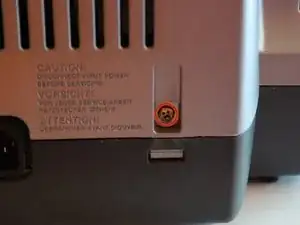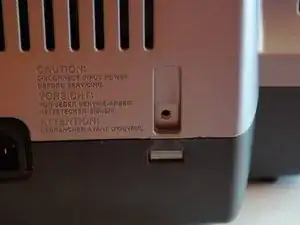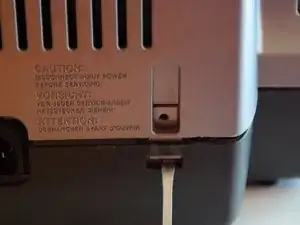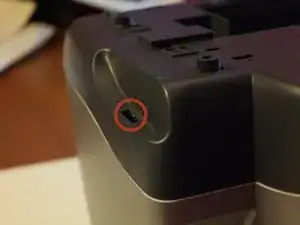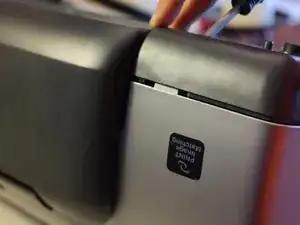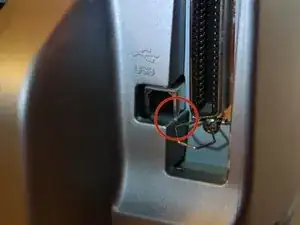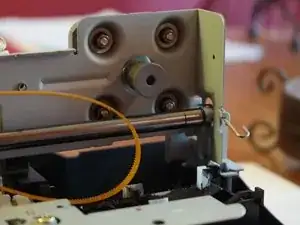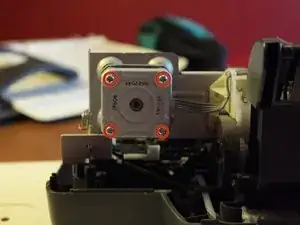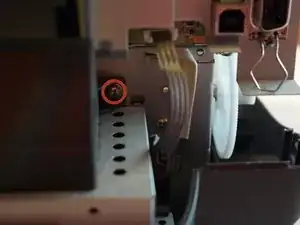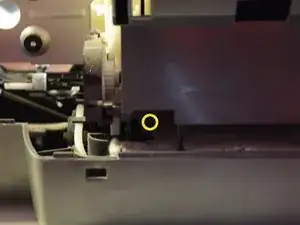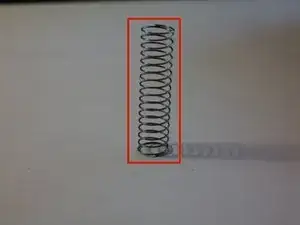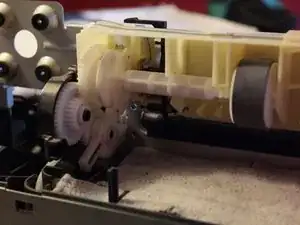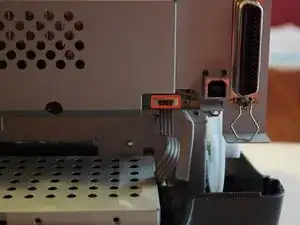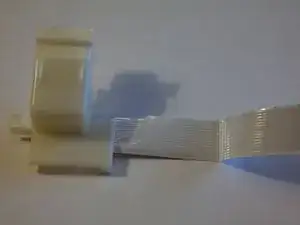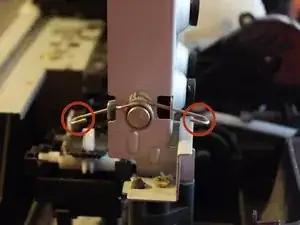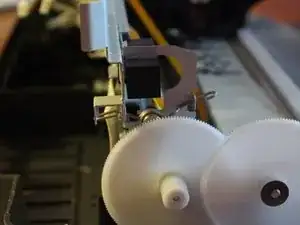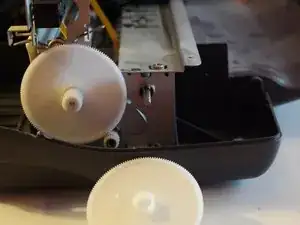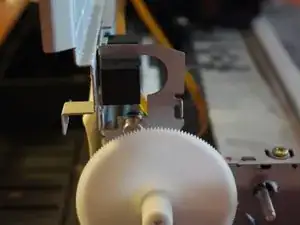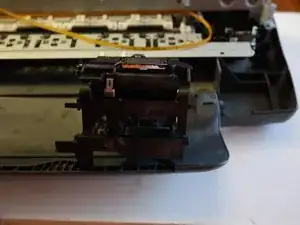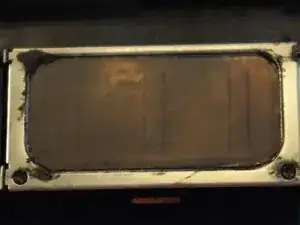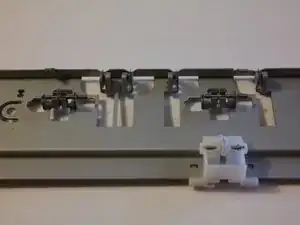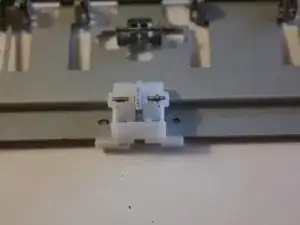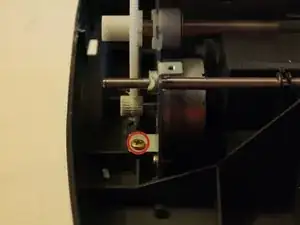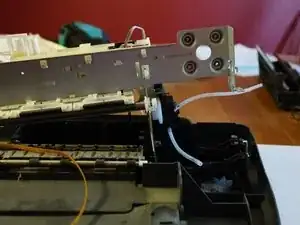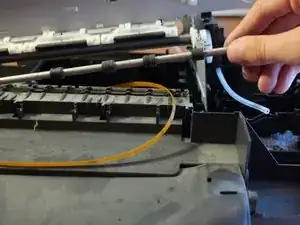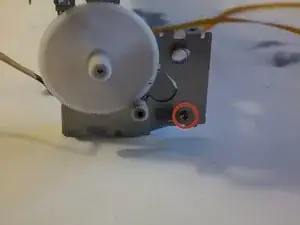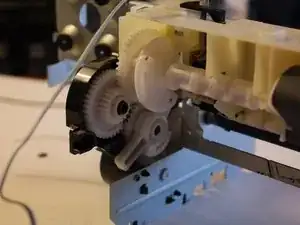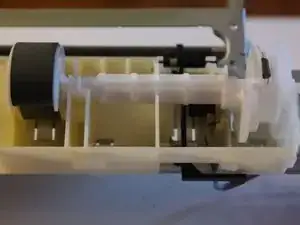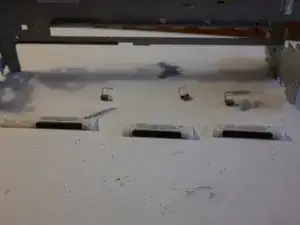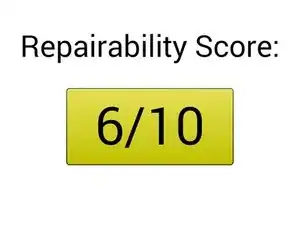Einleitung
Teardown of an Epson Stylus Photo 820 Inkjet Printer.
Werkzeuge
-
-
Only one screw on the outside. That looks like a good sign.
-
After removing the screw, the three tabs on the back can be unhooked.
-
-
-
What are these strange slots on the bottom of the printer?
-
Answer: according to the existing iFixit guide, they allow access to the tabs holding the cover in place.
-
-
-
It was necessary to pry this piece of plastic away from the USB port while removing the case.
-
-
-
Next step: the stepper motor.
-
The drive belt can be easily removed by pressing on a tensioner on the other side of the printer. +1 for reparability!
-
-
-
The stepper motor cable is routed through a series of plastic tabs that hold it down.
-
It eventually connects to the (hidden) logic board.
-
-
-
In order to access the paper tray, 3 screws must be removed.
-
One in an obvious place.
-
One in a less-obvious place.
-
And one hidden in a dark place.
-
-
-
The paper tray has been removed.
-
This magnificent specimen was found deep inside the paper tray.
-
-
-
The object at the bottom of the last photo was 5 layers of absorbent padding to contain all the ink that the printer has wasted while cleaning its nozzles, in this case almost 8 years of ink.
-
-
-
The power supply is held in place by 3 screws, but it seems to be missing two on the front.
-
-
-
The logic board's shielding is held in place with 4 screws.
-
Two cables remain connected to the logic board.
-
-
-
The heatsink is attached to the logic board by these screws.
-
The large dual ribbon cable for the printhead attaches to two connectors on the logic board, one on each side.
-
-
-
The chips on the logic board.
-
A2037 and C5694 transistors
-
A6615SED stepper motor driver
-
219A254UN proprietary EPSON chip
-
IC41LV16256 256K x 16 bit dynamic RAM
-
M62510FP bus termination regulator
-
29LV400TC 8 mBit CMOS flash memory
-
LVCZ161284A high speed IEEE 1284 transceiver
-
-
-
The print head
-
The six lines on the print head visible in the second and third pictures are actually rows of microscopic ink nozzles.
-
-
-
The metal strip contains many spiked wheels rotating on springs which allow them to be pushed out of the feed path.
-
-
-
This inky mess is the nozzle cleaner.
-
The assembly is spring loaded so the nozzles can be pushed into a pad to collect ink, which is then somehow transferred into the large absorbent ink pad.
-
-
-
The tensioner wheel and drive belt can be removed by pushing it down out of the tensioner.
-
-
-
A close look at the peristaltic pump used to move ink from the nozzle cleaner to the large absorbent pads.
-
-
-
This is what is left of the paper feed mechanism. The circuit board contains two microswitches to detect if there is paper present.
-
-
-
Another rod is removed from the printer.
-
This rod is coated in something that helps it grip onto the paper better.
-
-
-
The main stepper motor, the part most likely to fail, is easy to remove.
-
The ink cartridges are easily replaceable.
-
Many parts inside the printer have ink on them, making repairs messy.
-
The other stepper motor is very hard to access and requires disassembling most of the printer.
-
The midframe, which contains the gearbox and secondary stepper motor, is attached to the case with blobs of melted plastic that must be cut off to remove.
-
The case is very hard and tedious to open without breaking tabs.
-
-
-
Bonus Teardown Time!
-
Time to see what is underneath the 'Do not remove' sticker located on the ink cartridge.
-
What is this network of labyrinthine passageways?
-
The answer is a capillary tunnel to reduce ink pressure. The lower row of holes leads into the cartridge itself, while the top row leads to the ink nozzles.
-
3 Kommentare
THANK YOU
WHILE I BUSTED UP CASE A BIT
FOUND STUFF IN PAPER FEED AND THOUGH IT LOOKS LIKE S+&T IT WORKS
ALSO YOUR TEARDOWNS ON OLD MAC LAPTOPS HELPED ME years ago when i got a ‘lot’ salvage and canibalised them for profit (not much but some) you folks are GGGRRRRRR8
mike -
Thanks for sharing this blog with us.
Epson Stylus Photo R280 Ultra Hi-Definition Photo Printer is the fast, easy way to print brilliant, 4 x 6" photos or text documents.
Wavex is a US-based Coin that specializes in crypto-enabled financial services.
Excellent work, thank you!