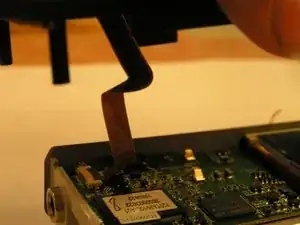Einleitung
Werkzeuge
-
-
Locate the lock/unlock latch at the bottom of The Flip Ultra HD 2nd Generation and slide it into the unlock position.
-
-
-
Pry off the top of the camcorder with a flat head screwdriver. The cover is glued on with adhesive so it will take some force to dislodge it from the device.
-
-
-
Use a small Phillips head screwdriver to remove the two screws at the bottom of the battery slot and the two screws above the camera lens.
-
-
-
Remove all of the screws on the circuit board
-
Make sure to remove the screw behind the display
-
-
-
There are two wires with white heads connecting the circuit board to the front of the device. Gently pull them from their slots to detach the front casing from the circuit board.
-
Ein Kommentar
Where can I buy the usb cable that goes to the flip board?
I botched mine in an attempt to resolder the usb connector back.