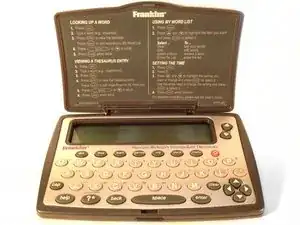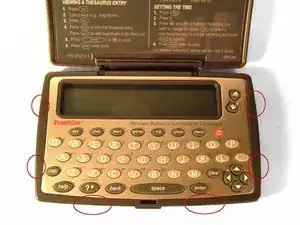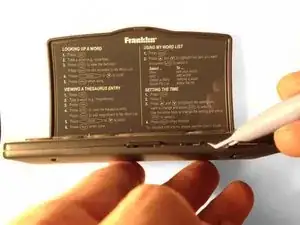Einleitung
The Franklin MWD-460A is an electronic dictionary. It can easily be taken apart with just a few tools.
Werkzeuge
-
-
On the back of the case, locate the battery compartment, its cover, two grooves, and the tab (which locks the cover in place).
-
Release the cover by pulling down on the tab with a fingernail.
-
While holding the tab down, insert the opening tool into one of the grooves and gently pry the cover off.
-
-
-
Locate the battery grooves.
-
Remove the batteries by inserting the prying tool into the grooves (sliding it underneath the batteries).
-
Locate the one screw inside the battery compartment, loosen it, and remove it.
-
-
-
Locate the six tabs holding the two panels together along the sides.
-
Insert the prying tool into each of the six grooves and gently separate each tab from its insert on the other panel.
-
Finally, separate the panels from one another.
-
-
-
Locate the three screws holding the upper circuit board in place.
-
Loosen and remove the three screws.
-
-
-
Locate the eight screws holding the lower circuit board in place.
-
Loosen and remove the eight screws along with their washers.
-
-
-
Gently lift the two circuit boards (along with the attached LCD screen) away from their case.
-
Now peel the lower keypad from its case.
-
Ein Kommentar
How can I fix the screen? The letters are so faded. :(