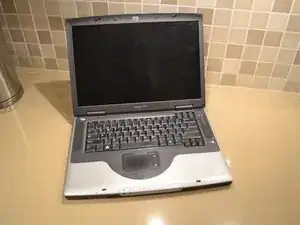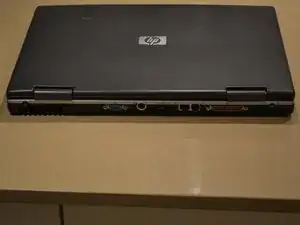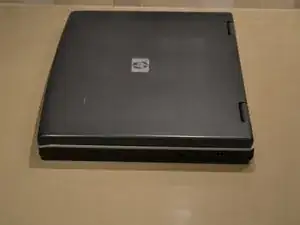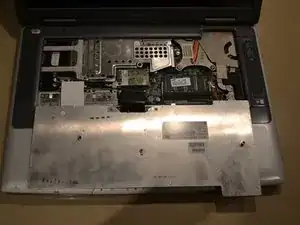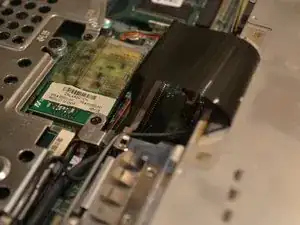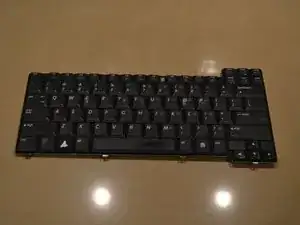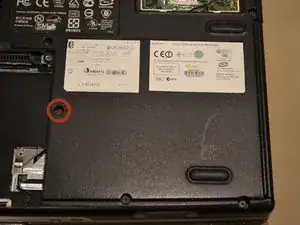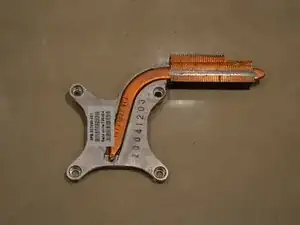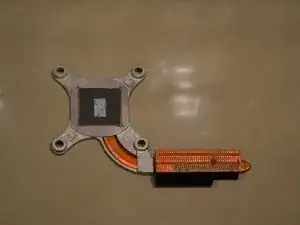Einleitung
Werkzeuge
-
-
A 9 year old Hewlett Packard nx7010 Business Notebook from 2004.
-
More specifically, its model number is Cnx7010RP745Y580Wcg25P
-
Back in 2004 it was a mid-range notebook priced at around A$2,000.
-
1.8GHz Intel Celeron single core CPU.
-
Windows XP Professional.
-
1680x1050 Anti-glare Screen (Which had a HORRIFIC ghosting effect).
-
-
-
A tour around the Notebook.
-
On the left hand side you will find a PCMCIA Card slot and the Optical drive.
-
On the right hand side you will find an Infra-Red window, Power jack, Kensington Lock and a fan vent.
-
On the back you will find VGA out, S-Video, 3x USB 2.0 ports, Phone line and Ethernet, Parallel port and FireWire (4 pin).
-
-
-
Here is the base of the notebook.
-
Product Number PQ803PA#ABG
-
Doors to access the battery, hard drive, RAM, CMOS battery, docking port and Mini PCI LAN network card.
-
-
-
Battery part number is [337607-001]
-
14.8 volts.
-
4.4 Amps per hour (4400 mAh).
-
8-cell.
-
The battery was advertised to last for 5 hours unplugged when it was new back in 2004.
-
After 9 years of cell deterioration, battery life is no more than 10 minutes.
-
-
-
Hard Disk Drive
-
Fujitsu MHT2080AH PL
-
80.0GB capacity
-
5,400 revolutions per minute
-
IDE Interface
-
Made in Thailand
-
S.M.A.R.T data reveals that this drive has been powered on for a total of 2 years
-
-
-
Mini PCI LAN Network card
-
Intel
-
Model Number [WM3B2200BG]
-
Wi-Fi Antennae plugs into this card
-
-
-
Removing the keyboard
-
Remove the two #0 Phillips screws from the base of the laptop
-
Turn the laptop over and open the lid
-
Undo the four clips at the top of the keyboard and flip out
-
Carefully undo the clip on the ribbon cable with a flat-head screw driver or spludger
-
-
-
Optical drive
-
Remove the single #0 Phillips screw
-
Slide out the optical drive
-
Model Number GWA-4080N
-
Manufactured with HP branding
-
Made in Korea in November 2004
-
DVD and CD compatable
-
-
-
RAM slot 2 located under the keyboard
-
It's another 512Mb DDR SODIMM made by Samsung
-
Product number [PC2700S-25331-A0]
-
-
-
Remove all 18 screws form the base and the rear.
-
14 screws from the base
-
4 screws from the rear
-
-
-
4 screws remove the left speaker and fan shield
-
The three buttons in the speaker grille control the speakers
-
From top to bottom it goes Volume up, Volume down and Mute.
-
-
-
Remove a single screw and pry the connector for the screen from the motherboard.
-
After the connector is removed, the 1680x1050 15 inch (38cm) screen is free.
-
-
-
The display enclosure
-
It is actually quite easy to do a DIY screen replacement as there is no glass or adhesive to deal with but there are tabs that snap everything together
-
Removing the 6 screws allows you carefully remove the bezel by carefully undoing the tabs with a flathead screwdriver.
-
The hinges simply screw on and off
-
-
-
The 1680x1050 Cold Cathode Fluorescent back-lit (CCFL) display
-
Hitachi model number TX39D99VC1FAA
-
-
-
Separating the top from the bottom
-
Carefully remove both speaker, SD card, Touchpad and Bluetooth module plugs and de-route the cable that leads to the wireless module (not pictured)
-
After that you can lift to top from the base.
-
-
-
The Interior of the top panel
-
Contains the right hand speaker, Bluetooth module and Touchpad assembly
-
-
-
The Bluetooth module located above the battery or under the palmrest on the top right-hand side.
-
It is an Actiontec BTM200
-
-
-
The EMI shield for the optical drive and the touchpad
-
Removing it gives access to the Touchpad and mouse button daughter boards.
-
-
-
The metal frame bracket
-
It provides support for the notebook and makes it feel solid and rigid
-
-
-
Mouse and status LED daughter boards
-
The daughter board on top controsl the on/off mouse switch. The lower daughter board has status LED's, wireless on or off switch and headphone/microphone jacks
-
-
-
Left hand speaker
-
Model Number: FG-CP630
-
Product Number: PK230005610
-
1.5 watts of decent quality sound output.
-
-
-
The bare upper base.
-
All that is left that is not worth removing is an EMI shield and wireless network cable as well as the touchpad which is integrated into the upper base.
-
-
-
Now the best bit. The lower base
-
It contains the motherboard as well as all the other important components such as the graphics card and CPU.
-
-
-
First thing to be removed from the motherboard is the fan.
-
There are (currently) no screws securing the fan in place so removal is as simple as pulling it out.
-
-
-
The left hand speaker, metal frame and wireless communications.
-
The wireless (gray) cable attaches to the frame so the frame can act like an antenna.
-
The speaker has the model number PK230005710.
-
This speaker also provides 1.5 watts of sound output.
-
-
-
The SD card reader is located right at the front of the computer and it's screwed into the base with a single screw.
-
The model number is LS-1704.
-
Manufactured on 09/05/2003 (9th of May, 2003)
-
-
-
Next out is the CPU heat-sink.
-
It is held in with 4 sprung screws place around each corner of the CPU
-
-
-
And finally, the CPU
-
It's an Intel Celeron M 1.8GHz Single Core with 256k of cache.
-
55 million Processing Die Transistors
-
400MHz Front Side Bus (FSB)
-
Removal is as easy as turning the locking screw half a turn anti-clockwise to unlock and to then carefully lift up to remove.
-
-
-
Underneath an EMI shield (not pictured) we find the ATi Mobility Radeon 9200 graphics card.
-
64mb of dedicated graphical goodness
-
It is not integrated into the motherboard so if it fails it can replaced individually rather than having a whole motherboard or CPU replacement.
-
-
-
The removal of the motherboard.
-
Model Number A-1701 REV:2.0
-
Manufactured on the 9th of July, 2003
-
3 Kommentare
Thanks, I found it most usefull :o)
Thanks! Very interesting. Maybe I clean the fan now. :-)
I didn’t have much luck with step 19, my top cover panel came out with the midframe after unscrewing all visible screws. But thanks anyway.