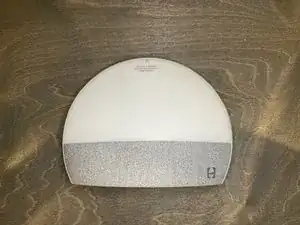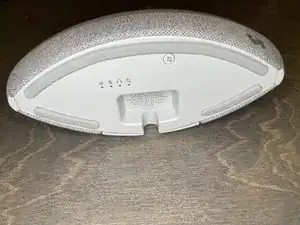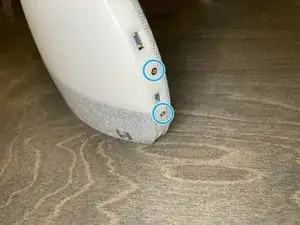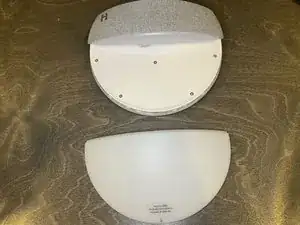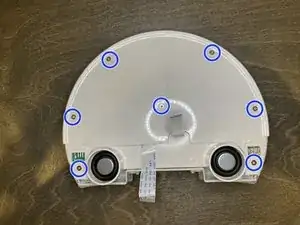Einleitung
Werkzeuge
-
-
After disconnecting the ribbon cable, we can inspect the LED array.
-
It has both warm and cold colored LEDs.
-
There is a weight glued in below the LED.
-
-
-
The panel feels heavy and weighted. There is also a weight glued in under the LED array, seemingly in an attempt to make the device feel more premium.
-
Disconnect the audio cable
-
-
-
Here we can see the motherboard. It has an ESP32 processor.
-
There is a blank area that could possibly hold a second ESP32
-
There is also a 32GB MicroSD card
-
To remove the MicroSD card, stick your nail into the slot on the metal latch, and slide it towards the ESP32.
-