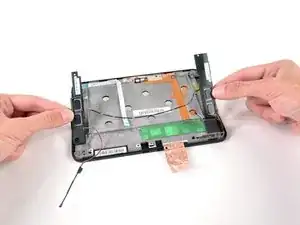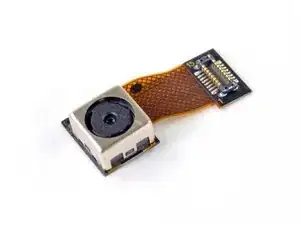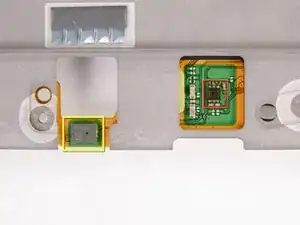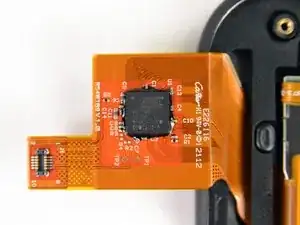Einleitung
The Kindle Fire HD has landed on the doorstep of iFixit. Naturally, we've embarked on the epic voyage of exploring the electronic innards of the Kindle Fire HD. What will we find? Follow along as we methodically break down each component.
Can't get enough of our teardowns? Follow iFixit on twitter for the latest up-to-date news.
Werkzeuge
-
-
Look out, this new Kindle Fire HD is hot!
-
7" 1280 x 800 HD display with IPS (In-Plane Switching technology)
-
1.2 GHz dual-core processor with Imagination PowerVR 3D graphics core
-
Dual-band, dual-antenna Wi-Fi (MIMO)
-
Dolby audio and dual-driver stereo speakers
-
Front-facing HD camera
-
16 or 32 GB internal storage
-
-
-
Turning the Kindle Fire HD over immediately leaves no doubt that this is a different Kindle than last year's tablet.
-
To keep up with the horizontal layout, the micro-USB and micro-HDMI ports are placed along the bottom edge of the Fire HD.
-
Button mashers rejoice—the Kindle Fire HD has actual physical volume buttons!
-
Along with the volume rocker, the right side of the Kindle houses the 3.5 mm headphone jack, power button, and the right speaker grille.
-
-
-
Game time! Let's play "Spot the Differences!" Can you tell these Kindles apart?
-
Hint: one of these tablets is not like the other.
-
Give up? Well, we have Kindle Fire HD, a non-HD 2012 Kindle Fire, and a Nexus 7. You can tell apart the non-HD vs. HD Kindles by different camera placement and a small size discrepancy.
-
We'll be including some non-HD Kindle Fire tidbits in this teardown, as it largely hasn't changed from last year's model.
-
Thickness comparison (top to bottom):
-
Nexus 7: 10.4 mm
-
Kindle Fire (2012): 11.43 mm
-
Kindle Fire HD: 10.3 mm
-
-
-
Enough fun and games, let's get this Kindle open.
-
A plastic opening tool quickly removes the back case to reveal our first glimpse at the internals.
-
Not long ago, we praised the Nexus 7 for being so easy to get into compared to the iPad, and sacrificing only a single millimeter to do so.
-
Fast forward a couple months later, and Amazon has an easy-to-open tablet that's another 0.1 mm thinner than the Nexus 7. We've said it once, and we'll say it again: you don't need to sacrifice thinness to make a repairable device.
-
-
-
The newly revised Kindle Fire (left) and the Kindle Fire HD (right) lay side-by-side, both opened up and exposed to the sterile white lights of the iFixit teardown table.
-
The Kindle Fire HD is the big kid in town (for now), but that doesn't mean the refreshed Kindle Fire doesn't deserve a little peek inside, just for giggles.
-
Though the non-HD Kindle Fire motherboard layout is pretty much the same as last year, Amazon switched up the design and layout of a few connectors:
-
The design of the digitizer ribbon cable has been minimally altered.
-
The ambient light sensor socket is missing from the motherboard, though the trace is still present on the board.
-
-
-
But, let's resume focus on the device du jour: the just-released HD variant of the Kindle Fire.
-
The battery is secured by four Phillips #00 screws and one lonely T5 Torx screw.
-
While this single T5 Torx isn't going to keep out our prying fingers, it might be enough to sour the battery removal attempts of someone who is less well-equipped. Lesson learned, kids: don't bring your Phillips to a Torx fight.
-
Well this is a first. The battery is enclosed within a metal casing. We believe this is for structural reinforcement, as well as for shielding the battery from any possible electrical damage.
-
The Kindle Fire HD gets its spark from a 3.7 V, 4400 mAh, 16.43 Wh Li-ion battery that—as in most mobile devices—dominates most of the inner real estate.
-
Amazon says this Kindle will operate for 11 hours without having to plug it in. That is a whole four extra episodes of Family Guy than the Nexus 7 will give you.
-
-
-
What have we here? A stand-alone, replaceable headphone jack. Amazon: thanks for caring about repairability!
-
The standard 3.5 mm audio jack will allow you to plug in any standard headphones or external speakers, even your fancy new Apple EarPods.
-
-
-
The motherboard — which is the second-largest killer of real estate inside the Kindle Fire HD — is the next component to fall victim to our prying hands.
-
With some careful work with a razor blade we were able to peel up the copper tape covering the main processor. The copper tape allows the processor to dissipate heat, but is more problematic to remove than a good ol' fashioned heat sink.
-
-
-
Let's see what ICs Amazon threw into the Fire HD to make it burn:
-
Samsung KLMAG2GE4A eMMC 16 GB Flash Memory and Flash Memory Controller
-
Elpida B8164B3PF-1D-F 8 Gb (1 GB) DDR2 RAM
-
Texas Instruments TWL6032 Fully Integrated Power Management IC
-
Broadcom BCM2076 Multifunction Monolithic IC with GPS and GLONASS AGPS, Bluetooth 4.0, and FM Receiver/Transmitter
-
Wolfson WM8962E Ultra-Low Power Stereo CODEC
-
B50 5222 12507A9A10, which the folks at Broadcom tells us it's a BCM43239 802.11n Wi-Fi package.
-
The backside of the board is mostly blank, save for the InvenSense MPU-6050 gyroscope / accelerometer and one of the two Wi-Fi antennas used for MIMO technology
-
-
-
Last year, Amazon hid the Texas Instruments OMAP processor underneath the Hynix RAM chip, so that prompted us to roll up the sleeves and do some delayering.
-
With no processor in sight on the Fire HD's board, we figured they had tried to pull one over on us again—and we were right!
-
The Texas Instruments OMAP 4460 dual-core processor we uncovered is an upgrade from the standard Fire's 4430 processor.
-
We also delayered the regular Fire's processor for the lolz (second pic). Turns out it's the same 4430 we found way back in the Dark Ages of 2011.
-
-
-
While we're at it, let's see what changed on the updated non-HD Kindle Fire's motherboard:
-
Samsung KLMAG2FEJA 8 GB Flash Memory
-
Elpida B8164B3PF-1D-F 8 Gb (1 GB) DDR2 RAM
-
Texas Instruments 603B107 Fully Integrated Power Management with Switch Mode Charger
-
Texas Instruments LVDS83B Power Controller
-
Texas Instruments WL1270B WLAN Solution
-
In short: the non-HD version now has twice the RAM, but is largely unchanged—processor included.
-
-
-
We proceed by removing the dual-driver speaker system from the inner framework of the Kindle Fire HD.
-
According to Amazon, the Kindle Fire HD features "exclusive, custom Dolby audio, dual-driver stereo speakers" which work in conjunction along with the "auto-optimization software" to provide a "clear, crisp, balanced audio" experience.
-
-
-
Next out is the front-facing (and only) camera.
-
As usual, a number of folks are complaining about the lack of a rear-facing camera on the Kindle Fire HD. We're left a little puzzled as to why this is such a deal-breaker, considering how funny you look taking pictures with a tablet.
-
Assuming that the camera captures images in the Kindle Fire HD's native resolution of 1280 x 800 pixels, that would be a whopping 1.0 megapixel—nothing worth writing home about.
-
-
-
Once the battery and the motherboard have been removed, the inner framework can easily be lifted up off the LCD assembly.
-
Good news everyone! The second Wi-Fi antenna is held in place by mild adhesive, so it comes out fairly easily.
-
Ambient light sensor
-
MD v1.2 Microphone
-
-
-
The display is manufactured by LG Electronics, and is labeled as LD070WX3-SL01.
-
Finally, we found the Atmel maXTouch™ mXT768E mutual capacitance touchscreen controller hiding underneath a piece of tape.
-
-
-
Kindle Fire HD Repairability: 7 out of 10 (10 is easiest to repair)
-
The rear case is very easy to open, granting trouble-free access to the internals.
-
The battery is held in with absolutely no adhesive.
-
Simplistic design and limited functionality means fewer components and less headache for disassembly.
-
Mostly all screws found inside are Phillips #00 screws—except for one T5 Torx screw.
-
Copper tape over the processor is somewhat difficult to remove and to readhere correctly.
-
The LCD is fused to the front glass and plastic frame, meaning you'll have to replace both components together.
-
27 Kommentare
Step 9: Broadcom BCM2076 Multifunction Monolithic IC with GPS and GLONASS AGPS, Bluetooth 4.0, and FM Receiver/Transmitter. Does the Kindle really has this features?
I mean: GPS and Bluetooth?
yes it has bluetooth, but idk about gps.
I notice that they left the micro usb jack for power attached to the motherboard, I have noticed this to be a weak point on the Kindle Fire and easy to break, forcing you to send in the board for repair or replacing it. A stand alone jack, like with the headphone would have been nice.
Hi, I'm hoping someone can help me answer this question. My daughter has the Kindle Fire HD, and her headphones broke off leaving a piece in the headphone jack of the device. I've taken it to Best Buy and they are unable to get it out without taking it apart. They were unfamiliar with taking apart these devices, so I decided to hold off for now. Does anyone know whether taking it apart would allow a technician to remove the broken end of the headphones? Any other pieces of advise? I don't want to damage it any more than what it already is.
Brittney -
Removing the headphone post could be as simple as using a very fine tweezers or pics if the post is accessible!
If not, the next two options should be easy enough for either of you to do at home.
A) Bond something to the the headphone post with a small amount of super glue gel, then pull it out. Too much glue or shaky hands might make things worse though…
B) Press a rigid sleeve over and around the headphone post, just enough to get a grip on it, then remove. There is a video onYoutube where a piece of tubing from a can of compressed air was used..
You can do it!