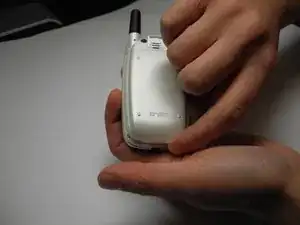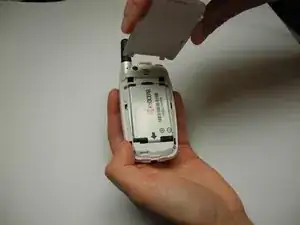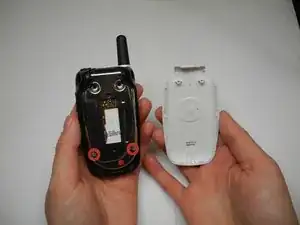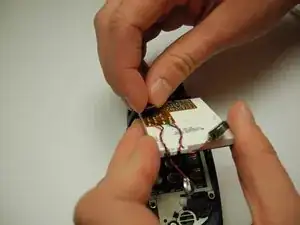Einleitung
This guide provides information on dissembling the phone to allow for repairs.
Werkzeuge
-
-
Make sure the phone is turned off before disassembly.
-
Lift the bottom of the phone's back cover upwards, revealing the phone's battery housing.
-
Remove the battery from the casing. This is simply a precaution.
-
Turn the phone over, so that the front side is facing you. Open the device in preparation for the next step.
-
-
-
Peel the Virgin Mobile sticker off of the phone's screen to reveal two screws beneath it.
-
Use the Tri-Wing Y0 screwdriver to remove the two screws from the screen.
-
-
-
Lift the plastic cover of the phone screen upwards with a plastic opening tool.
-
Remove the two screws from the metal cover.
-
-
-
Use the plastic opening tool to pry the phone's speakers up and away from the device. These speakers will dangle by the wires attached to the board.
-
Use your fingernail to detach the ribbon connecting the board to the screen.
-
Remove the damaged screen from the device.
-
2 Kommentare
where do I get a new screen?
where do i get a new screen
thanks