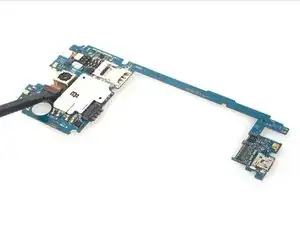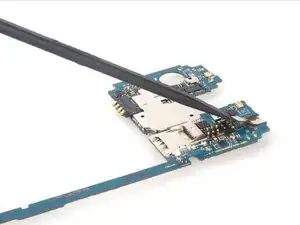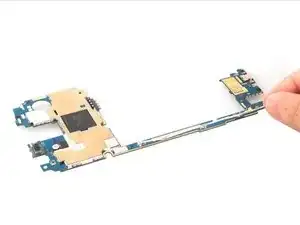Werkzeuge
-
-
Remove these 12 screws and remove the back frame. Unlike iPhones, these screws are all the same length. The top part of the frame comes with the power button flex while the bottom part of the frame comes with loudspeaker.
-
-
-
Release the digitizer and LCD connectors. The two cameras are held slightly in the frame. Carefully remove the motherboard with cameras.
-
-
-
First, loosen the screen flex from the adhesive on the plate. Then heat the screen edges to melt the adhesive sticker. Next, use the guitar picks and opening tools to cut the sticker.
-
16 Kommentare
Are you able to put it back together?
Yes the are surprisingly easy to put back together
I have one that is not booting at all. Before that, If it was shut off or if the battery was drained completely it would not power up, even if the battery was at 100%. I would have to remove the battery and hold the power button down for at least 30 seconds. That is not working anymore, it just ill not power on. This reminds me of issues with laptops that typically involve a CMOS battery that is dead or very low. Is there a similar battery (that can be reasonably replaced) in a phone? For it to keep time and retain certain firmware settings I would think there would have to be something like that in there somewhere....
Hi boxfreind, i've had a similar issue as of heaps of people (search youtuble for blue screen of death). i too thought of the old laptop days of cmos battery and before i seen this site i thought that vibrator motor was the battery lol. anyway, i cant boot my Lg up after 1 year of service (just like many others). people adivse that trying to remove the motherboard and 'clean it' tends to work... i didn't think that was the reason and thought perhaps removing the motherboard was just actually disconnecting the battery from the motherboard to drain the power... but alas, if no battery CMOS then that cant be the reason.
madmac -
quite easy to remove the back , thanks!
Mie Mohd -