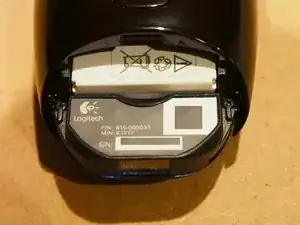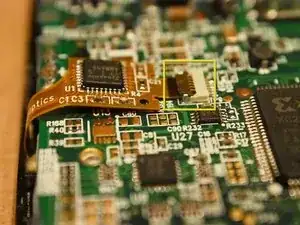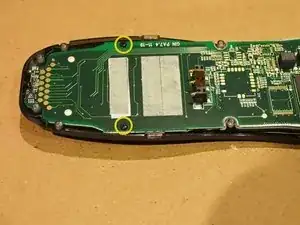Einleitung
Werkzeuge
-
-
Die Logitech Harmony One ist eine fantastische Universalfernbedienung. Dank des durchdachten Gehäuses, des Gewichtes und der Tastatur ist die Fernbedienung ideal für komplexe Medien. Obwohl das Gerät gut gegen verschüttete Flüssigkeiten versiegelt ist, wird die Benutzung der Tasten schwierig, wenn etwas Klebriges zwischen die Tasten geraten ist.
-
-
-
Öffne das Batteriefach und entferne den Akku.
-
Entferne den Logitech-Aufkleber vorsichtig mit einer Rasierklinge oder einem anderen sehr dünnen Plektrum, um die 2 verborgenen Schrauben freizulegen.
-
Entferne die 4 Kreuzschlitzschrauben.
-
-
-
Entferne den gummierten Griffbereich, indem du ihn vorsichtig von der Rückseite weghebelst. Beginne dabei mit dem Ende, das den Ladekontakten am nächsten liegt.
-
Entferne nun die 3 verbleibenden Kreuzschlitzschrauben.
-
-
-
Löse die Laschen, die das Gehäuse zusammenhalten, indem du ein dünnes, festes Öffnungswerkzeug in etwa der Mitte der Fernbedienung (in der Nähe der Mute-Taste und der Zurück-Taste) einsetzt und dann der Lücke an der Vorderseite der Fernbedienung folgst.
-
Halte die Ladekontakte, das LCD-Display und die vordere Abdeckung zusammen, während du die Rückseite entfernst.
-
-
-
Entferne das Klebeband (falls vorhanden), mit dem der Flachbandstecker befestigt ist
-
Klappe dann die Fixierung hoch und ziehe das Flachbandkabel heraus.
-
-
-
Entferne nun die restlichen beiden Kreuzschlitzschrauben, mit denen das Logic Board befestigt ist.
-
Ziehe das Logic Board von der Tastatur weg.
-
-
-
Unter dem Logic Board befindet sich ein Abstandshalter aus Hartplastik, der die Gummitastatur abdeckt.
-
Die Tastatur ist in zwei Abschnitte unterteilt.
-
14 Kommentare
Great guide! I wish I would have read it first before attempting to disassemble my remote to clean the buttons. Is there any way to repair where the ribbon cable contacts attach the clear plastic film on the face? It separated a little from the film and now the touch screen isn't working for the soft buttons (i.e. Current Activity, Options or Devices, etc.). Thanks!
nuukem -
nuukem : I had the same problem when I cleaned the buttons on my remote. I found a tip that said to gently heat the ribbon with a solder iron or heat gun. (http://www.instructables.com/id/How-to-r...) I used foil on the tip of my iron and made sure it was set before reassembling. Be patient and work slowly. Since the rest of the ribbon should be in place, it should be easy to get the contacts aligned. This worked for me. Hope it helps you. Also, my battery is swollen, so removing it after the cover is off and loosening the screw on the holder makes it easier to remove.
Nice guide, but what I was really looking for was a way to disassemble the charging station for this remote. Would very much appreciate if you could somehow make a guide for that as well, thanks!
I have an intermittent "0". Would a little alcohol and Q tip on the metallic(?) touch pad fix the problem? I understand this model is no longer available so I want to be very careful. I prefer this model because of the large LCD screen. Thanks for the great write-up!
rebhunrc -